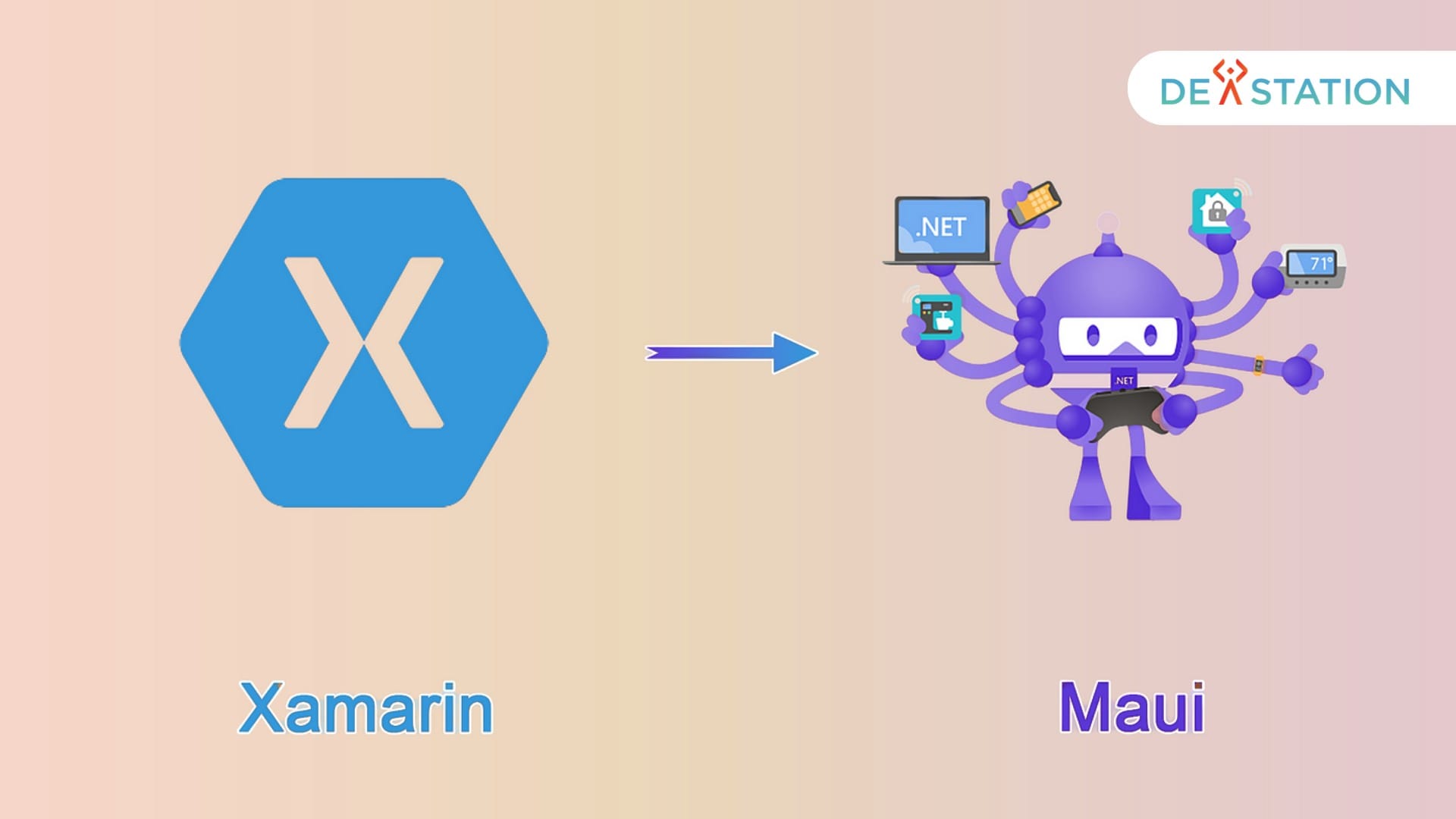The world of technology changes fast, and companies using old frameworks face big choices. Microsoft’s move towards modern cross-platform development means businesses must act quickly. Those still using old mobile tech are running out of time.
Companies in all fields have to make a key decision. They can start enterprise application modernization now or face big problems later. The sooner they move, the less they’ll spend and the easier it will be.
This change is more than just updating tech. Keeping your business running smoothly depends on making smart choices about moving to new mobile apps. Waiting too long can lead to security issues and losing out to competitors.
Leaders need to see the big picture of sticking with old tech. The risks are not just about coding problems but also about staying relevant in the market. Smart companies know MAUI is the future and take action now.
Contents
ToggleKey Takeaways
- Microsoft’s framework transition creates immediate urgency for mobile app migration planning
- Delayed enterprise application modernization increases security risks and operational costs
- Cross-platform development requires strategic planning to maintain competitive advantages
- Business continuity depends on proactive technology transition decisions
- Modern frameworks offer enhanced performance and long-term support guarantees
- Early migration reduces complexity and minimizes business disruption risks
The Reality of Xamarin’s Declining Support and What It Means for Your Business
Xamarin’s support is fading, which is a big problem for businesses. Microsoft is moving away from Xamarin, causing real issues for your company’s finances.
The Microsoft framework transition away from Xamarin is causing big problems. Your team will face slower bug fixes and less frequent security updates. This means longer projects and higher costs.
There are fewer resources for Xamarin now. Stack Overflow discussions are down, and third-party libraries get fewer updates. Documentation gets old fast, making it hard for teams to keep up.
The talent pool for Xamarin expertise is contracting rapidly. Experienced developers are moving to new technologies. This leaves your team short-staffed and makes finding new talent expensive.
“Organizations that delay addressing legacy application risks face exponentially increasing remediation costs as support ecosystems deteriorate.”
Your Xamarin apps are getting harder to manage every day. Putting off updates makes future changes more complicated. It’s harder to work with modern APIs.
Security issues in old frameworks are a big risk. Without regular updates, your apps are easy targets for hackers. Meeting security standards gets harder as they change.
The costs of not updating are high. Legacy application risks include data breaches, fines, and lost customer trust. These costs are much higher than the cost of updating now.
As new operating systems come out, your apps will slow down. They might crash more and not work with new features.
Being behind in technology makes you less competitive. Your apps won’t have the features customers want. This hurts your market position.
The time to manage technical debt is running out. Companies that act fast control their migration costs. Those who wait will face high costs and limited options.
Understanding Microsoft’s Xamarin End-of-Life Timeline
The countdown to Xamarin’s end-of-life has started. Microsoft has set specific dates that will affect your business. Microsoft officially announced that Xamarin support will end on May 1, 2024. This marks the end of mainstream support for Xamarin.Forms, Xamarin.iOS, and Xamarin.Android.
This software lifecycle management decision has two phases for businesses. Mainstream support ended in May 2024. This means no new features, limited bug fixes, and reduced technical assistance. Extended support until May 2025 offers critical security updates for severe vulnerabilities.
Microsoft’s communication about this transition aims to help developers prepare. The company started announcing this migration planning timeline in 2021. This gave developers three years to prepare. Official documents, developer conferences, and direct communications highlighted the shift to .NET MAUI as the recommended replacement.
What end-of-life means for your applications:
- No new feature development or enhancements
- Limited bug fixes only for critical issues
- Cessation of security updates after May 2025
- Incompatibility with future operating system versions
- Removal from official Microsoft support channels
The Microsoft roadmap strategy makes these deadlines firm. Unlike some software transitions, Microsoft has not extended support periods. This shows their commitment to advancing the .NET ecosystem while giving developers enough time to migrate.
Business leaders must understand how these dates affect budget planning and resource allocation. Applications running on unsupported Xamarin frameworks after May 2025 will face increasing security vulnerabilities and potential compatibility issues with new mobile operating system releases.
Knowing this timeline helps organizations plan their migration. Companies usually need 6-18 months for complete migration, depending on application complexity. This means businesses should start their transition planning now to avoid last-minute rushes that can compromise code quality.
The practical implications go beyond technical considerations. Software lifecycle management policies in most organizations require applications to run on supported platforms. Running unsupported software can violate compliance requirements and create liability issues for businesses in regulated industries.
Microsoft has given clear guidance on migration pathways, with .NET MAUI as the direct successor to Xamarin.Forms. The company offers migration tools, documentation, and support resources to help with this transition. However, the responsibility for executing the migration rests with individual organizations and their development teams.
Why .NET MAUI Represents the Future of Cross-Platform Development
Microsoft’s .NET MAUI framework is a big step forward in modern development frameworks. It fixes the old problems of Xamarin and brings new features. Leaders who get .NET MAUI can make their companies stay ahead.
This framework solves the problem of different platforms being hard to work with. Now, apps can work well on all big platforms without losing quality. This change makes planning and using resources easier for teams.
Enhanced Performance and Modern Architecture
.NET MAUI makes apps start up faster and use less memory. It uses the latest .NET 6+ runtime to do this. This means better user experiences and lower costs.
Memory management is a big improvement in .NET MAUI. It uses smart garbage collection to keep apps running smoothly. Apps made with .NET MAUI beat Xamarin in tests.
The rendering engine in .NET MAUI is completely new. It uses native controls for each platform, making apps feel truly native. This is a big improvement over the old way.
Application performance optimization is easier with .NET MAUI’s tools. Developers can find and fix problems quickly. The framework gives real-time data to help make apps better.
Hot reload lets developers make changes without rebuilding the app. This can cut development time by 30-40%. Teams see big improvements in how fast they can work and debug.
Unified Development Experience Across All Platforms
.NET MAUI changes how teams work. They manage one project for all platforms, not separate ones. This makes things simpler and keeps code consistent.
Developers can still add special features for each platform. They use .NET MAUI’s special features for this. This keeps the main code shared but allows for custom touches.
Developer productivity tools work well with .NET MAUI. Visual Studio and Visual Studio Code have better support and tools. This makes it easier for developers to start using .NET MAUI.
Testing is easier with .NET MAUI’s unified framework. Teams can test all platforms from one place. This makes testing faster and more consistent.
Deploying apps is simpler with .NET MAUI’s tools. Continuous integration workflows can send apps to stores quickly. This cuts down on mistakes and gets apps out faster.
Managing resources is better with .NET MAUI’s asset system. It optimizes images and fonts for each platform. This makes apps load faster without extra work.
The framework is easy to add to with custom developer productivity tools. Third-party libraries work well with .NET MAUI. This speeds up development and cuts down on custom coding.
Working with version control is easier with .NET MAUI. Teams have fewer problems with merging and managing branches. This makes working together smoother and reduces delays.
The Hidden Costs of Delaying Your Xamarin Migration
Business leaders often don’t see the full cost of delaying Xamarin migration. At first, it seems like a small expense. But, it quickly turns into a big problem with ongoing issues.
These hidden costs can be much higher than expected. Waiting too long makes a simple move into a big crisis. It becomes hard to keep up with business apps.

Security Vulnerabilities and Compliance Risks
Old Xamarin apps are easy targets for hackers. Cybersecurity risks grow as Microsoft stops fixing bugs. Hackers find these old apps because they’re not secure.
Data breach incidents are more likely with these gaps. Companies face big fines and lose customer trust. The average data breach costs $4.45 million, IBM reports.
Rules like GDPR and HIPAA require up-to-date security. Not following these rules can cost a lot. Fines can be thousands to millions of dollars.
Insurance companies check how well software is kept up. Old apps might not be covered. This leaves companies at risk during security problems.
Developer Talent and Recruitment Challenges
Finding Xamarin experts is getting harder. Talent acquisition costs go up because good people are rare. Developers want more money for old Xamarin projects.
Finding the right Xamarin developer takes a long time. Specialized legacy skills cost a lot. Companies might hire consultants or teams overseas to keep old apps running.
Keeping good developers is hard. They want to work on new tech. This leads to more training costs for new people.
These issues make it hard for companies to keep costs down. Waiting too long to migrate leads to more problems. Smart leaders plan their migration early to avoid these issues.
Transformative Benefits Your Business Gains from .NET MAUI Migration
Moving from Xamarin to .NET MAUI brings big wins for businesses. It’s not just about being on more platforms. It’s about making development better, engaging users more, and boosting profits.
Business process optimization is clear right away. .NET MAUI makes projects move faster. It cuts down on delays that used to slow things down.
Teams work better and finish projects quicker. As they get used to .NET MAUI, they get even faster. This makes a big difference over time.
Streamlined Development Workflows
.NET MAUI changes how teams work on apps for different platforms. They can add features once and use them everywhere.
It cuts down on code duplication, saving a lot of time. Single codebase maintenance makes things simpler. No more juggling different versions for each platform.
Testing gets easier with fewer tests to run. Quality teams can focus on making sure everything works well, not just for one platform.
- Unified debugging environment across all target platforms
- Shared business logic reduces code duplication by up to 85%
- Integrated deployment pipelines accelerate release cycles
- Centralized dependency management simplifies maintenance tasks
Getting new features out faster is a big win. Teams can release new stuff 40-50% quicker.
Superior User Experience Capabilities
User experience enhancement gets a big boost with .NET MAUI. It lets teams use special features of each platform.
Graphics look better, and apps feel smoother. Users get a better experience on all platforms.
UI components work well together. This makes apps feel natural and consistent on every platform.
- Enhanced graphics performance through native rendering engines
- Platform-specific gesture recognition for intuitive interactions
- Improved accessibility features supporting diverse user needs
- Optimized memory management preventing application slowdowns
Happy customers are a big win. .NET MAUI apps make users happier, leading to more engagement and loyalty.
Apps can stand out more with .NET MAUI. They can offer unique features that others can’t match. Native integration depth is key here.
Long-term Operational Cost Reduction
Operational efficiency gains show up soon after switching to .NET MAUI. Businesses save a lot on development and upkeep.
Teams need less to keep apps up to date across platforms. The unified codebase makes things easier for everyone.
Managing everything gets simpler. Fewer tools mean less to maintain and less to pay for.
| Cost Category | Traditional Xamarin | .NET MAUI | Reduction Percentage |
|---|---|---|---|
| Development Time | 100 hours | 65 hours | 35% |
| Testing Overhead | 40 hours | 25 hours | 37.5% |
| Maintenance Effort | 30 hours monthly | 18 hours monthly | 40% |
| Bug Fix Deployment | 8 hours | 4 hours | 50% |
Costs drop by 30-40% in the first year. Savings keep growing as teams get better at using .NET MAUI.
Less technical debt means more time for new features. Teams focus on adding value, not fixing old problems.
Investing in .NET MAUI pays off big time. It makes operations more efficient and saves money in the long run. Businesses stay ahead of the competition with these improvements.
Strategic Planning for Your Xamarin to .NET MAUI Transition
Companies need a solid migration strategy planning to move from Xamarin to .NET MAUI. This plan helps avoid business disruptions and takes full advantage of Microsoft’s new framework. With good planning, companies can lower risks and get to their new setup faster.
Switching requires teamwork between tech experts, business leaders, and outside advisors. Good planning covers both the immediate needs and long-term goals. It’s key to have clear rules for making decisions during the transition.

Comprehensive Application Assessment Process
Starting with a detailed check of current Xamarin apps is crucial. This step finds out what needs to be changed and what can stay the same. Project management methodology helps keep track of this process.
First, look at how complex the code is. This tells you which apps need a full rewrite and which can use tools for easier migration. Teams should also check for any special features or third-party tools that might make things harder.
Next, measure how well apps perform now. Look at how fast they load, how much memory they use, and how well users interact with them. These numbers will help see if the new setup works as well.
Also, check the apps’ security. See if they meet current standards and plan for any extra security needed for .NET MAUI. This makes sure the apps stay safe during the change.
Finally, figure out which apps are most important. Look at how users interact with them and what they like. This helps decide where to focus first.
Resource Allocation and Migration Timeline
Getting the right people and resources is key. You need to know what your team can do and what they need to learn. This helps make a plan that’s realistic and achievable.
Plan who will work on .NET MAUI and what skills they need. You might find you need training or outside help. Start planning for this early, before you start the actual migration.
Break the migration into smaller steps. This makes it easier to manage and learn from each step. Project management methodology helps organize these steps well.
When making a timeline, remember to include time for testing and training users. Don’t rush it. Rushing can lead to mistakes that hurt the app’s quality.
Think about the budget too. It’s not just for coding. You’ll need money for training, testing, and maybe even downtime. Having extra money helps avoid delays.
Plan for any problems that might come up. Things like technical issues or team availability. Migration strategy planning helps solve these problems before they start.
Make sure everyone knows what’s happening. Keep them updated with news and progress. This keeps everyone on board and avoids misunderstandings.
Set goals for what you want to achieve. This could be how fast the app loads or how happy users are. These goals help guide your decisions and show the value of the migration.
Good planning is what makes a migration successful. Companies that plan well save money and get better results. Resource optimization through careful planning gives you a competitive edge.
Why Xamarin End of Support Makes .NET MAUI Consulting US/UK Services Critical
The end of Xamarin support brings big challenges. Companies need professional consulting services to handle this. US and UK consultants offer the skills to turn this challenge into a chance to grow.
Switching from Xamarin to .NET MAUI is complex. Without the right help, companies might face delays, downtime, and poor app performance.
Expert Navigation of Complex Migration Challenges
Consultants use proven methods to spot and solve problems early. Their technical expertise solutions include tools, assessments, and strategies for each company’s needs.
Experts know the details of .NET MAUI that others might miss. They use fast methods and best practices to speed up the migration.
US and UK consultants are great because they understand local rules and time zones. This helps them work well with companies in America and Europe.
Ensuring Business Continuity During Transition
Keeping apps working during migration is key. Consulting services have plans for this. They ensure business keeps running smoothly during the change.
Experts use careful plans to avoid big disruptions. They watch app performance closely to keep it up to standard.
Here’s how self-managed and professional migrations differ:
| Migration Aspect | Self-Managed Approach | Professional Consulting Services | Business Impact |
|---|---|---|---|
| Risk Assessment | Limited internal perspective | Comprehensive industry experience | Reduced unexpected challenges |
| Timeline Accuracy | Often underestimated | Proven estimation methodologies | Predictable project completion |
| Resource Allocation | Trial and error approach | Optimized team deployment | Cost-effective implementation |
| Quality Assurance | Basic testing protocols | Enterprise-grade validation | Superior application performance |
Professional consulting turns the Xamarin end-of-support issue into a chance for growth. Companies that get expert help are set for success in the changing mobile world.
Conclusion
The time to migrate from Xamarin is running out as Microsoft’s deadline gets closer. Companies that make smart decisions now will grow stronger. Those who wait will face big problems with their tech and security.
Moving to .NET MAUI is more than just updating software. It brings better development, security, and access to new talent. This leads to more innovation and success.
Being ahead in the market is key. Early movers get to enjoy better efficiency and lower costs. Meanwhile, others are stuck with old systems.
Dev Station Technology offers top-notch .NET MAUI services in the US and UK. Our team helps keep your business running smoothly while you modernize.
Start checking if you need to migrate today. Reach out to our experts to see how your Xamarin apps can be improved. We’ll create a plan that fits your goals and schedule.