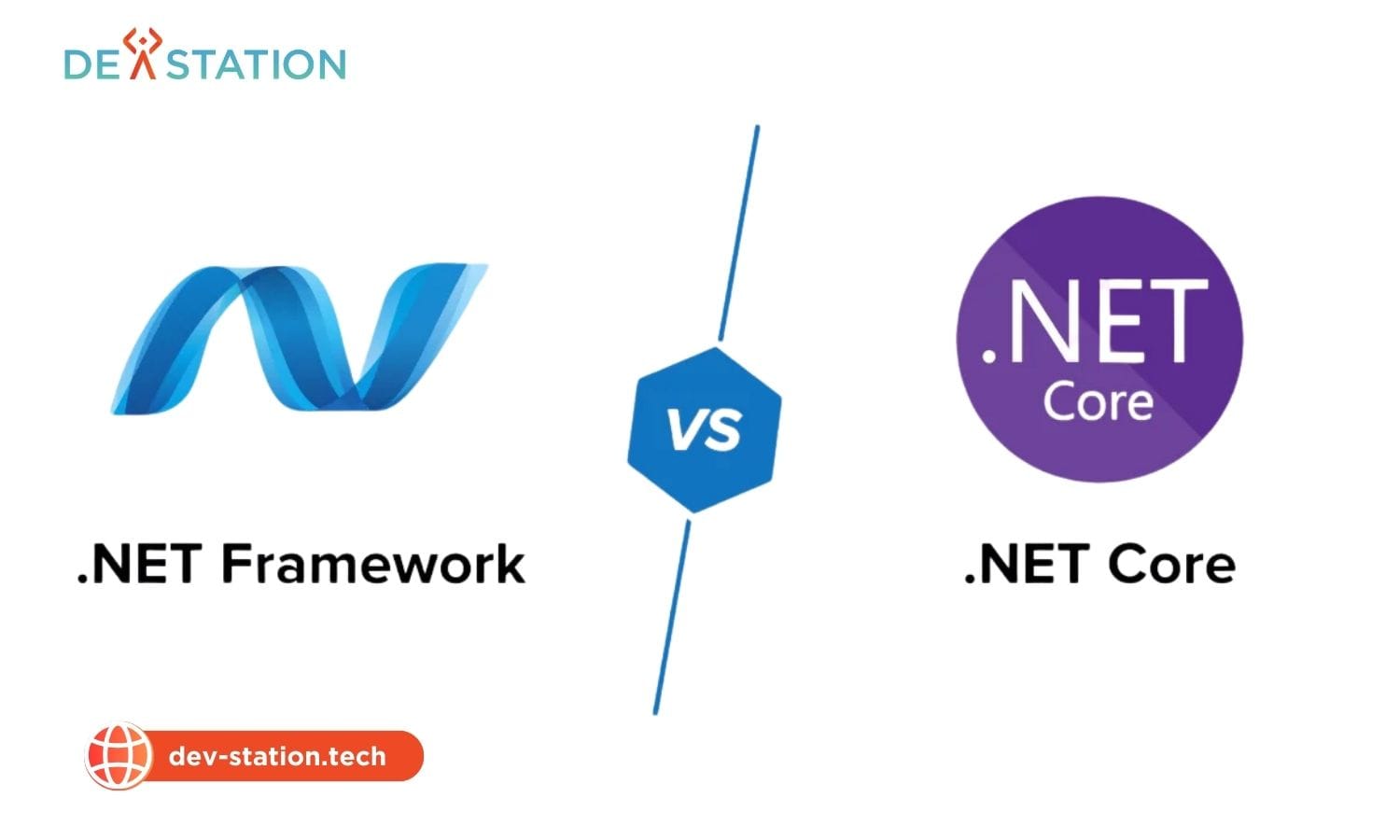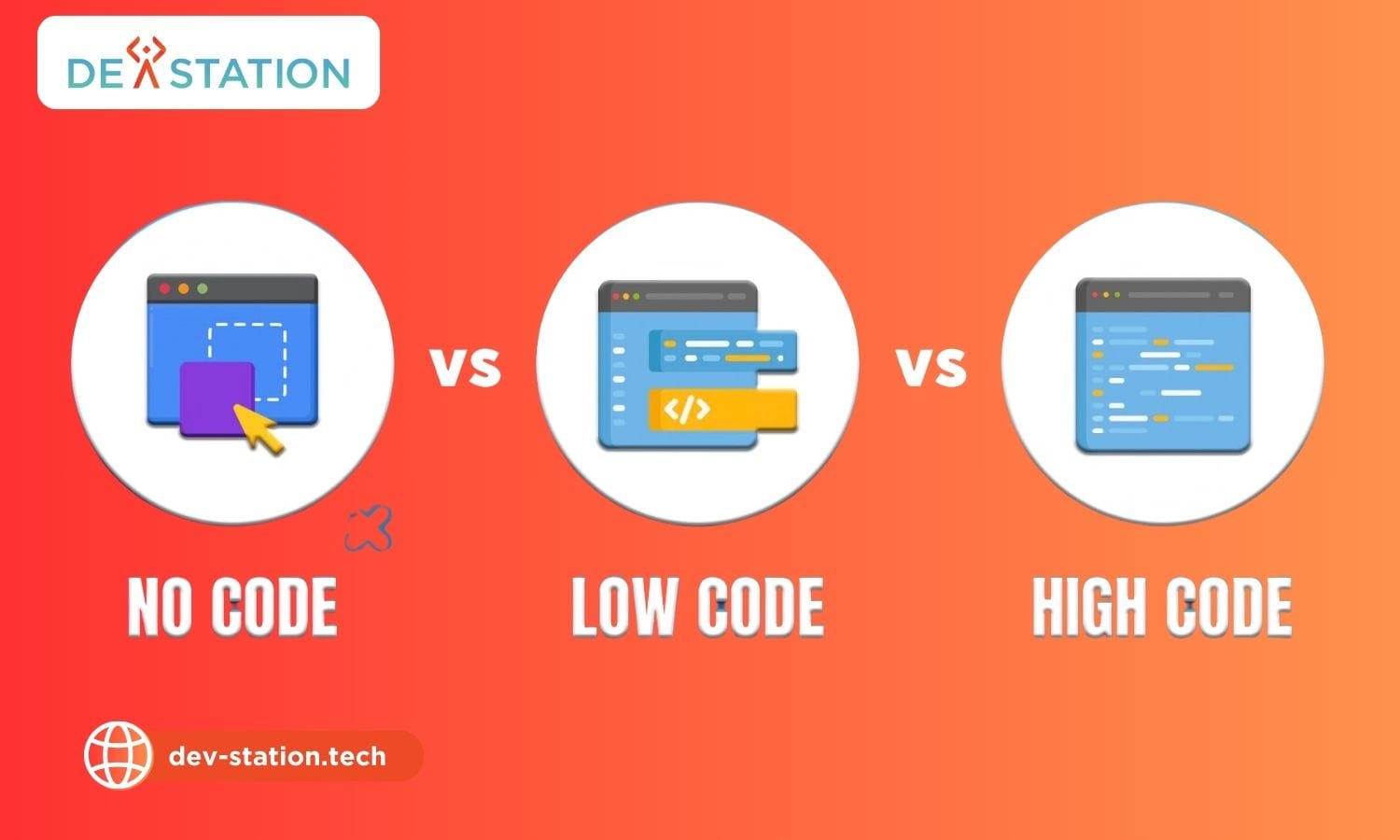.NET Core vs .NET Framework represents a critical technology decision for modern developers, balancing legacy stability with cross-platform innovation. Choosing the right framework is essential for performance, scalability, and future-proofing your applications, a choice Dev Station Technology can help you navigate. This guide clarifies their core distinctions, performance benchmarks, and ideal use cases to empower your next project with the optimal dotnet runtime and microsoft net framework version.
Contents
ToggleWhat Are the 6 Critical Differences Between .NET Core and .NET Framework?
The six critical differences are platform support, performance, architecture, application support, release cycles, and open-source nature. Modern .NET (formerly .NET Core) is a cross-platform, high-performance, open-source framework, whereas .NET Framework is a Windows-only, legacy system primarily in maintenance mode.
For over two decades, the .NET ecosystem has been a cornerstone of enterprise and web development. However, the introduction of .NET Core in 2016 marked a pivotal shift, creating two distinct paths for developers. While both share the .NET name, their underlying philosophies and capabilities are fundamentally different. Understanding these distinctions is not just academic; it directly impacts project architecture, deployment strategies, and long-term maintainability.
As Microsoft has unified its modern platform under the simple branding of .NET (starting with .NET 5), the comparison is now between the legacy .NET Framework and the current .NET line. Let’s explore the essential differences that every developer and technology leader must understand.
| Feature | .NET Framework | .NET (Core) |
|---|---|---|
| Platform Support | Windows Only | Cross-Platform (Windows, macOS, Linux) |
| Performance | Optimized for Windows | High-performance and Optimized for Cloud |
| Architecture | Monolithic | Modular and Lightweight |
| Open Source | Proprietary with some open-source components | Fully Open-Source and Community-Driven |
| Deployment | Framework-dependent (system-wide installation) | Self-contained or Framework-dependent |
| Support | Tied to Windows OS lifecycle (security updates only) | Active development with LTS and STS releases |
How Do They Differ in Cross-Platform Support?
.NET Framework is exclusively Windows-only. In contrast, modern .NET is fundamentally cross-platform, designed from the ground up to run on Windows, macOS, and various Linux distributions, making it ideal for containerization.
The most significant and defining difference lies in platform support. The .NET Framework was created in 2002 with a tight coupling to the Windows operating system. Its components, from the Common Language Runtime (CLR) to its application models like Windows Presentation Foundation (WPF) and Windows Forms, rely heavily on Windows-specific APIs.
This makes it a robust choice for applications deeply integrated with the Windows ecosystem but impossible to run on other operating systems. Modern .NET (beginning with .NET Core) was Microsoft’s answer to the demand for a flexible, cross-platform future. It was engineered to be a modular, lightweight framework that could run anywhere. This write-once, run-anywhere capability is not just a feature; it is the core philosophy.
It allows developers to build a web application net core on a macOS machine, deploy it to a Linux-based Docker container in the cloud, and have it consumed by users on Windows, all from a single codebase. This flexibility is crucial for modern architectures like microservices and cloud-native development.
What Is the Performance Gap Between Them?
Modern .NET consistently delivers significantly higher performance than .NET Framework. Architectural improvements, a redesigned runtime, and optimizations for modern workloads mean .NET applications are faster, more scalable, and use fewer resources.
Performance is another area where modern .NET holds a decisive advantage. While .NET Framework is performant for traditional Windows applications, modern .NET was re-architected with speed and efficiency as primary goals. Benchmarks consistently show that .NET applications run faster, handle more requests per second, and consume less memory than their .NET Framework counterparts.
For instance, the Kestrel web server, the default for ASP.NET Core, is one of the fastest web servers available. Stack Overflow, a high-traffic site, reported significant throughput improvements and reduced CPU load after migrating from ASP.NET MVC to ASP.NET Core. Microsoft’s own benchmarks for .NET 8 show massive gains in areas like JSON serialization, database connectivity with EF Core, and request processing, making it one of the most powerful backend frameworks available.
These improvements are not just marginal; they translate to lower hosting costs, better application responsiveness, and a superior user experience.
How Does Their Architecture and Modularity Compare?
.NET Framework has a monolithic architecture, requiring a large, system-wide installation. Modern .NET is modular, allowing applications to be deployed with only the necessary components, either as self-contained executables or framework-dependent apps.
.NET Framework was designed as a single, large package installed on a Windows machine. Applications depend on this system-wide installation, which can lead to versioning conflicts, often referred to as DLL Hell. An upgrade to the framework on a machine affects all applications running on it. In contrast, modern .NET has a modular architecture. Dependencies are managed on a per-project basis via the NuGet package manager. This leads to two powerful deployment models:
- Framework-dependent: The application is lightweight and relies on a shared .NET runtime installed on the target machine. Multiple applications can share the same runtime.
- Self-contained: The application is bundled with its own copy of the .NET runtime. This creates a larger deployment package but guarantees that the application will run without any external dependencies, which is perfect for containerized environments.
This architectural shift gives developers unprecedented control and eliminates versioning issues, making deployment far more predictable and reliable, especially in CI/CD pipelines.
Which Application Types Does Each Framework Support?
.NET Framework is the only choice for legacy Windows technologies like ASP.NET Web Forms, WCF services, and older desktop apps. Modern .NET supports web APIs, microservices, cloud-native apps, and cross-platform mobile and desktop development with .NET MAUI.
The choice of framework often comes down to the type of application you are building or maintaining. .NET Framework remains necessary for specific legacy technologies:
- ASP.NET Web Forms: This event-driven web development model is not supported in modern .NET.
- Windows Communication Foundation (WCF): While some community-led efforts exist, WCF as a Microsoft-supported technology is exclusive to .NET Framework.
- Windows Workflow Foundation (WWF) and Windows Forms (WinForms) / WPF: Although WinForms and WPF are now supported in modern .NET, many existing large-scale applications with complex dependencies remain on .NET Framework. The debate over desktop development choices like wpf vs winforms has evolved with this support.
Modern .NET, on the other hand, is the platform for all new development, excelling in:
- Web APIs and Microservices: Its lightweight nature makes it perfect for building fast and scalable services.
- Cloud-Native Applications: Optimized for containers and serverless environments.
- Cross-Platform Development: Build apps for any OS, and with .NET MAUI, create cross-platform mobile and desktop UIs from a single codebase.
- Modern Web UI: Build interactive web UIs with Blazor, allowing for a full-stack experience where both client and server are written in C#, a fascinating option when considering it in comparisons like blazor vs react.
What Is Their Release Cycle and Support Policy?
.NET Framework receives only security updates and its support is tied to the Windows OS lifecycle. Modern .NET has a predictable annual release cadence with Long-Term Support (LTS) releases every two years (supported for 3 years) and Standard-Term Support (STS) releases in between (supported for 2 years).
Microsoft has fundamentally changed its approach to releases and support. .NET Framework 4.8.1, released in August 2022, is the final feature release. It will continue to be shipped with Windows and receive security patches, but no new features will be added. Its lifecycle is now tied to the parent Windows operating system it is installed on. In stark contrast, modern .NET has a clear and agile release schedule. A new major version is released every November. Releases alternate between:
- Long-Term Support (LTS): Even-numbered releases (like .NET 6, .NET 8) receive free support and patches for three years. This makes them the ideal choice for enterprise applications requiring stability.
- Standard-Term Support (STS): Odd-numbered releases (like .NET 7, .NET 9) receive support for two years. These releases are great for developers who want to adopt the latest features more quickly.
This predictable schedule allows organizations to plan their upgrades and migrations with confidence, knowing exactly how long each version will be supported.
How Does Open-Source vs Proprietary Nature Affect Development?
.NET Framework is a proprietary Microsoft technology, meaning its development is closed. Modern .NET is fully open-source, with its development happening publicly on GitHub, fostering rapid innovation, community contributions, and greater transparency.
While parts of .NET Framework were open-sourced, its core development remained a proprietary, closed-source process managed by Microsoft. Modern .NET, from its inception, has been fully open-source under a permissive license. Its development happens in the open on GitHub, with active participation from a global community of developers alongside Microsoft’s own teams. This open approach has several profound benefits:
- Faster Innovation: New features and bug fixes are contributed by the community, leading to a faster pace of evolution.
- Transparency: Developers can view the source code, understand how it works, and even contribute fixes or improvements themselves.
- Trust and Control: The open-source nature provides greater trust and allows companies to audit the code for security.
This community-driven model is a key reason why modern .NET has evolved so quickly and gained widespread adoption, even in ecosystems traditionally not dominated by Microsoft technology. To truly understand what is dotnet core is to understand its open-source heart.
When Should You Choose .NET Framework in 2025?
You should only choose .NET Framework for maintaining existing legacy applications that are heavily dependent on Windows-specific technologies not available in modern .NET, such as ASP.NET Web Forms or WCF. For all new projects, modern .NET is the recommended path.
Despite the clear advantages of modern .NET, there are specific scenarios where continuing with .NET Framework is the pragmatic choice. These primarily revolve around existing applications:
- Legacy System Maintenance: If you have a large, stable, mission-critical application running on .NET Framework that is not undergoing active feature development, the cost and risk of a migration may not be justified. The framework is still supported with security patches, ensuring the application remains secure.
- Heavy Dependency on Unavailable Technologies: Applications built with ASP.NET Web Forms, WCF, or WWF have no direct migration path to modern .NET. For these systems, maintenance on .NET Framework is the only viable option without a complete rewrite.
- Complex COM or Third-Party Dependencies: Some applications have deep integrations with Windows-specific COM components or rely on third-party libraries that are not compatible with modern .NET. In these cases, a migration would be prohibitively complex.
For any new application, however, the choice is clear. The performance, cross-platform capabilities, and active development of modern .NET make it the superior platform for all future projects. While the c# vs python debate continues for backend languages, within the Microsoft ecosystem, modern .NET is the undisputed path forward.
How Do You Plan a Migration from .NET Framework to .NET?
A successful migration involves a phased approach: first, assess application dependencies using tools like the .NET Upgrade Assistant; second, migrate project files and update NuGet packages; third, refactor code to address breaking changes; and finally, test thoroughly before deployment.
Migrating from .NET Framework to modern .NET is a strategic process that modernizes your application, reduces technical debt, and enhances performance and security. While it can be complex, a structured approach makes it manageable. Dev Station Technology recommends the following key steps:
- Step 1: Assess and Analyze: The first step is to understand your existing application. Use Microsoft’s .NET Upgrade Assistant to analyze your project. This tool assesses your code for API compatibility issues and identifies dependencies that need to be updated or replaced.
- Step 2: Plan Your Migration Strategy: Do not attempt a big-bang migration. Adopt an incremental approach. Start by porting smaller, core libraries to .NET Standard, which is a specification that allows libraries to be compatible with both .NET Framework and modern .NET. This creates a bridge for a smoother transition.
- Step 3: Upgrade Project Files and Dependencies: Convert your old `.csproj` files to the new, leaner SDK-style format. The Upgrade Assistant can help automate this. Next, update your NuGet packages to versions that are compatible with your target .NET version (e.g., .NET 8). You may need to find alternatives for packages that are no longer supported.
- Step 4: Refactor and Adapt Code: This is where most of the manual work lies. You will need to address breaking changes and API incompatibilities identified in the assessment phase. This might involve replacing `System.Web` dependencies in an ASP.NET project with their ASP.NET Core equivalents or updating configuration from `Web.config` to `appsettings.json`.
- Step 5: Test, Test, and Test Again: Thorough testing is non-negotiable. This includes unit tests, integration tests, and end-to-end tests to validate that the migrated application behaves as expected. Pay close attention to performance benchmarks to confirm you are realizing the expected gains.
- Step 6: Deploy and Monitor: Once testing is complete, deploy the modernized application. Use application performance monitoring (APM) tools to monitor its health, performance, and security in the production environment to catch any post-migration issues.
What Is the Future of the .NET Ecosystem?
The future of .NET is a single, unified, cross-platform ecosystem. With annual releases, Microsoft is focused on improving performance, unifying development experiences (web, mobile, desktop, AI), and deepening cloud-native and AI integration.
The .NET Framework is a legacy platform. The future is simply .NET. Starting with .NET 5, Microsoft unified the platform, bringing together the best of .NET Framework, .NET Core, and Xamarin under one roof. This unified strategy continues with .NET 8 and future releases. The roadmap is clear and focuses on several key areas:
- Unified Development: Whether you are building for web, mobile, desktop, cloud, or IoT, you will use a single .NET SDK, base class library, and runtime. The choice between front-end frameworks like blazor vs angular is now a decision within a single, powerful ecosystem.
- Performance Obsession: Each new release of .NET brings significant performance improvements. .NET 8 continues this trend with optimizations in the JIT compiler, garbage collection, and core libraries.
- AI and Machine Learning Integration: Microsoft is heavily investing in making .NET a first-class platform for AI development. Integration with ML.NET and direct support for OpenAI libraries make it easier than ever to build intelligent applications.
- Cloud-Native Excellence: Features like native Ahead-of-Time (AOT) compilation, leaner container images, and tools like .NET Aspire are designed to make building and deploying resilient, scalable cloud-native applications simpler and more efficient.
The decision is no longer about which framework to choose, but about how to best leverage the unified .NET platform for your needs. Whether you require comprehensive .net development services for a new project or guidance on migrating a legacy system, the path forward is modern .NET.
How Can Dev Station Technology Guide Your .NET Journey?
Dev Station Technology provides expert consulting and development services to help you make the right framework choice, plan a seamless migration, and build high-performance applications on the modern .NET platform, ensuring your business stays competitive.
Choosing between maintaining a legacy .NET Framework application and migrating to modern .NET is a significant strategic decision. At Dev Station Technology, we specialize in helping businesses navigate this transition. Our experts can assess your existing applications, create a detailed migration roadmap, and execute the modernization process with minimal disruption.
For new projects, we leverage the full power of the unified .NET platform to build scalable, secure, and high-performance applications that are ready for the future. Whether you need to build cloud-native microservices, cross-platform mobile apps, or powerful web APIs, our team has the expertise to deliver.
Ready to modernize your technology stack or start a new project on the right foundation? Contact Dev Station Technology to learn more about our services. Visit us at dev-station.tech or email our team at sale@dev-station.tech to begin the conversation.