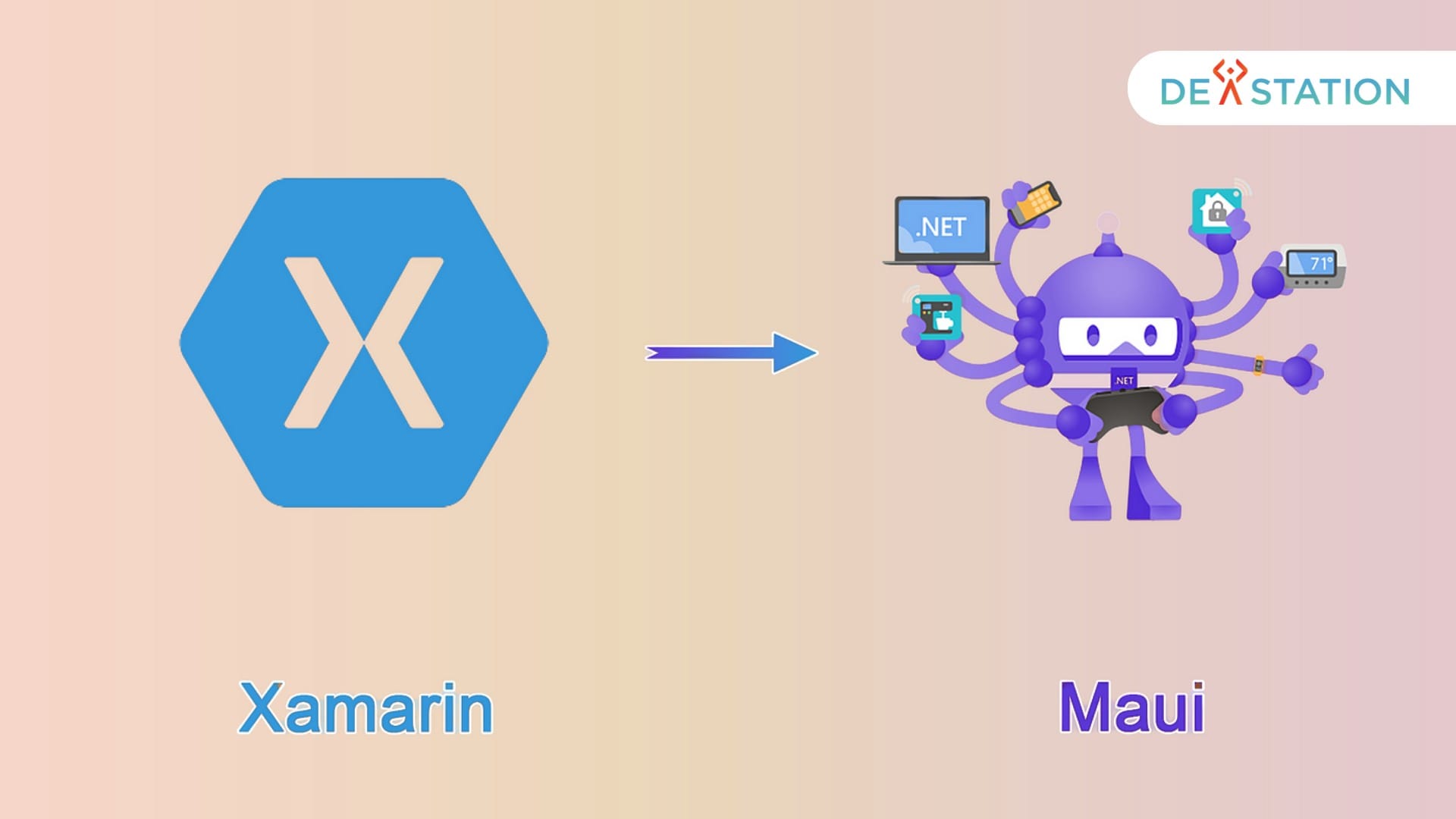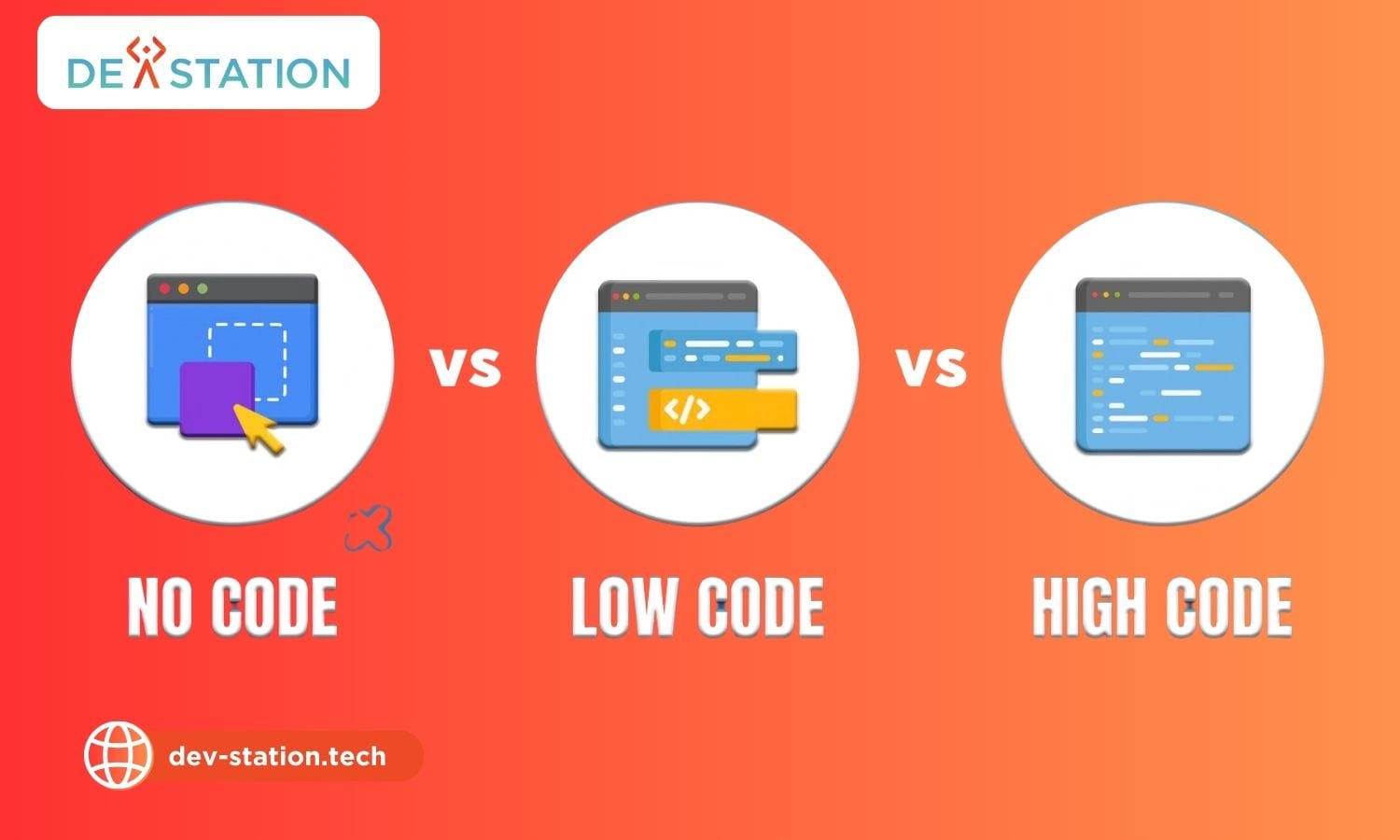The mobile app development world has changed a lot lately. Microsoft has made big moves that change how companies do cross-platform development.
Now, companies have to choose between old and new ways to make apps. These choices affect how much money they spend, how long it takes, and how much they’ll need to keep the app running. Technical decision-makers have to think about many things before picking a path.
This deep dive looks at two big Microsoft tools that have changed how companies make mobile apps. We’ll talk about how they work, how fast they are, and the problems they face in real use. These things can really affect how well a business does.
It’s key to understand how things have changed from old ways to new ones. Companies planning to make mobile apps need to know what each framework can do and what it can’t.
Contents
ToggleKey Takeaways
- Microsoft’s framework evolution significantly impacts enterprise mobile development strategies
- Architecture differences between frameworks affect project timelines and resource allocation
- Performance considerations vary substantially between established and modern solutions
- Real-world implementation challenges require careful evaluation before framework selection
- Long-term maintenance costs differ significantly depending on chosen development approach
- Technical decision-makers need comprehensive analysis to make informed choices
Understanding Modern Cross-Platform Development Frameworks
Today’s software development needs efficient solutions for multiple platforms. Companies want apps that work on iOS, Android, and desktops without extra work. The Microsoft development framework has evolved to solve these problems with new cross-platform solutions.
Cross-platform frameworks mean no need for separate apps for each system. Teams can write code once for many platforms. This saves time, money, and effort while keeping user experiences the same.
What is Xamarin and Its Core Components
Xamarin is Microsoft’s key tool for mobile app development with C# and .NET. It lets developers share code across platforms while keeping apps fast and user-friendly. Xamarin changed mobile development by mixing familiar languages with platform-specific features.
Xamarin has two main parts. Xamarin.Forms helps create consistent interfaces across platforms. Xamarin.Native gives direct access to native APIs and controls for custom apps.
Xamarin.Forms uses XAML and C# for UI development. It makes layouts that fit different screens and orientations automatically. It handles rendering for each platform while keeping development simple.
Xamarin.Native offers separate projects for each platform. This gives teams full access to native APIs and features. It’s great for performance and flexibility.
Introduction to .NET MAUI (Multi-platform App UI)
.NET MAUI is Microsoft’s new cross-platform strategy in the .NET ecosystem. It combines mobile and desktop development into one solution. MAUI builds on Xamarin but fixes some of its issues.
.NET MAUI has a simpler project structure. Developers work in one project that handles platform-specific tasks. This makes development easier and more efficient.
.NET MAUI supports Windows and macOS desktop apps too. It uses native controls for the best performance and user experience. Apps built with MAUI look and feel right on any platform.
“The future of app development is not about choosing between platforms, but about building great experiences everywhere your customers are.”
Microsoft’s Strategic Shift in Mobile Development
Microsoft moved from Xamarin to .NET MAUI for a big change in cross-platform development. The company now supports more platforms than just mobile. This change meets new market needs and helps developers work better.
The Microsoft development framework has evolved to make development easier. MAUI fixes many Xamarin issues. It offers better tools and debugging across all platforms.
This change also fits Microsoft’s cloud-first, mobile-first vision for software development. The .NET ecosystem now integrates well with Azure cloud services. Developers can use familiar tools to build apps that scale across many scenarios.
Knowing these basics helps leaders choose the right framework for their projects. The choice between Xamarin and .NET MAUI depends on project needs, team skills, and maintenance plans. Both frameworks have benefits for different situations.
Xamarin vs .NET MAUI: Direct Framework Comparison
Choosing between Xamarin and .NET MAUI is a big decision for development teams. These frameworks have different ways of handling cross-platform development. They offer unique benefits for enterprise mobile solutions.
Each framework tackles mobile development challenges in its own way. They have different architectures, tooling, and strategies for improving performance.
Architecture and Project Structure Differences
Xamarin uses a multi-project architecture. This means you need separate project files for each platform. It requires careful management of shared code and platform-specific parts.
.NET MAUI changes this with a single-project structure. It puts all platform targets into one project file. This makes project setup simpler and reduces the need for complex configurations.
This change affects how teams work. Xamarin teams often spend a lot of time on project management. .NET MAUI’s streamlined approach lets developers focus more on the app itself.
Platform Support and Target Compatibility
Xamarin supports iOS, Android, and Windows well. It’s a trusted choice for mobile apps on these platforms. But, it needs extra frameworks for desktop apps.
.NET MAUI adds macOS to its supported platforms. This lets developers make apps for both mobile and desktop from one codebase. It’s great for companies wanting apps on many platforms.
Both frameworks allow for customizing apps for each platform. Xamarin uses renderers and effects, while .NET MAUI uses handlers and mappers. This way, apps can use platform-specific features while sharing code.
Development Tooling and IDE Integration
.NET MAUI has better Visual Studio integration than Xamarin. It offers better debugging, IntelliSense, and deployment. Hot reload works well across platforms, speeding up development.
Xamarin’s tools are mature but can be tricky for complex debugging. Its multi-project structure can make debugging harder. Building apps takes longer because of separate outputs for each platform.
Development productivity gains in .NET MAUI come from its unified project and better tooling. Teams see faster development and less setup time when switching from Xamarin.
Performance and Resource Management
.NET MAUI uses newer .NET runtime optimizations. This leads to faster app startup and less memory use. It benefits from .NET’s latest improvements, like ahead-of-time compilation.
Xamarin apps perform well but might not get the latest .NET runtime benefits. Memory management and garbage collection can differ between frameworks.
.NET MAUI’s single-project structure makes resource management more efficient. It produces smaller binaries than Xamarin. This makes .NET MAUI better for performance-critical enterprise mobile solutions.
Xamarin Framework: Detailed Pros and Cons Analysis
Xamarin is a big player in cross-platform development, offering both good points and downsides. This UI framework comparison shows how it stacks up in real-world use. Knowing these points helps teams choose the right tech for their projects.

Xamarin Advantages
Xamarin is a top choice for big projects because of its many benefits. These come from years of improvement and being well-known in the market.
Established Ecosystem and Community Support
Xamarin has a mature development ecosystem built over nearly a decade. It has lots of documentation, tutorials, and forums. Developers get help from thousands of code samples and tips from experts.
Stack Overflow has over 50,000 questions and answers about Xamarin. This community knowledge helps solve problems fast and saves time. There are also special tools and plugins to make work easier.
Proven Enterprise-Grade Solutions
Big companies like Alaska Airlines, UPS, and Honeywell use Xamarin for important apps. Their success shows Xamarin can handle big business needs.
“Xamarin has proven itself in enterprise environments where reliability and performance are non-negotiable requirements.”
Xamarin also has strong security and can connect with other business systems. This makes it great for companies with strict rules and complex migration strategy needs.
Extensive Third-Party Library Integration
Xamarin works well with thousands of libraries and components. Developers can use .NET libraries, NuGet packages, and SDKs. This makes building apps faster and cheaper.
It supports libraries like Newtonsoft.Json, SQLite, and Reactive Extensions. It also lets developers use platform-specific libraries when needed. This flexibility helps use the best tools for each task.
Xamarin Disadvantages
Despite its benefits, Xamarin has some big challenges. These issues affect how well it works and how long it lasts. These points are important to think about in any UI framework comparison.
Complex Configuration and Setup Requirements
Xamarin needs a lot of setup work that can be hard for new teams. Setting up build environments and managing dependencies takes special skills. This makes it hard for new developers to get started.
It needs separate project files for each platform. This makes managing code and configurations hard in big projects. Setting up can slow down projects and cost more.
Performance Overhead and Memory Usage
Xamarin apps run slower because of extra layers between code and native platforms. This is a problem for apps that need lots of resources. They use more memory than native apps.
The framework’s garbage collection can slow things down. Apps might start slower and use more battery. These issues need careful fixing and testing.
Limited Future Development and Updates
Microsoft has moved Xamarin to maintenance mode, focusing on .NET MAUI. This means limited new features and less support in the future. Companies with long-term plans face uncertainty about updates and security.
This lack of updates makes it hard to keep up with new platform features. It’s a problem for long-term migration strategy plans. Teams need to think about moving to other solutions soon.
These issues make it hard for teams to decide on Xamarin for new projects or updates to existing apps.
.NET MAUI Framework: Comprehensive Evaluation
Microsoft’s .NET MAUI framework is a big step forward in cross-platform development tools. It offers streamlined workflows but also has some limitations. This review looks at both the good and bad sides that affect how developers choose it for mobile apps.
Knowing the pros and cons is key for companies planning their mobile app strategy. The framework’s new approach solves old problems but brings new ones. These new issues affect how long projects take and how many resources are needed.
.NET MAUI Advantages
The framework has many benefits that make it a great choice for cross-platform development. It solves common problems and makes the development process smoother.
Single Project Structure and Simplified Development
The unified project architecture makes managing different platforms easier. Developers can work on all platforms in one project, cutting down on setup time and making deployment simpler.
This change helps teams organize their code better. Instead of dealing with separate projects for iOS, Android, and Windows, development tools work together in one place.
New team members can start working faster. They don’t need to learn about complex setups that used to take a lot of time to get used to.

Apps run better thanks to optimized runtime features. The framework uses platform-specific tricks while keeping code shared across platforms.
Native integration gives direct access to platform APIs. This reduces performance issues and makes apps more responsive on different devices.
Memory management has been improved. This makes apps run smoother. The framework’s better garbage collection and resource handling fix common problems from earlier cross-platform solutions.
Modern UI Controls and Design Patterns
The framework comes with modern interface components that follow current design guidelines. It has updated controls that fit each platform’s style without needing manual tweaking.
Platform compatibility includes modern design patterns that users expect from native apps. These controls support accessibility, responsive layouts, and platform-specific interactions well.
The design system ensures consistency across platforms while respecting each platform’s unique style. Developers can create apps that feel native on each platform.
.NET MAUI Disadvantages
Despite its benefits, the framework has challenges that companies need to think about. These issues can affect project success and need careful planning to overcome.
Early Adoption Risks and Limited Maturity
The framework is new, which means it’s not as stable as older ones. Early adoption challenges include possible API changes, evolving documentation, and fewer real-world examples.
Stability problems can pop up in production. Teams need to test more and have backup plans for any issues that come up after deployment.
API changes mean code might need updates as the framework grows. This uncertainty makes long-term planning and maintenance tricky.
Migration Complexity from Existing Xamarin Projects
Switching from Xamarin apps often requires a lot of code refactoring. The migration process is more than just changing projects; it often involves big architectural changes and lots of testing.
Old code might not work with the new framework. Teams need to check third-party libraries, custom renderers, and platform-specific code for platform compatibility issues.
Migrating takes a lot of time. Companies must decide if the benefits of updating outweigh the effort and cost of testing and quality assurance.
Smaller Community and Fewer Learning Resources
The smaller community means fewer resources for solving problems. There are fewer online solutions, less on Stack Overflow, and less specialized expertise in the job market.
There are fewer learning resources compared to older development tools. Finding good tutorials, guides, and training materials takes more effort.
Finding skilled .NET MAUI developers is hard. Companies might need to train their own team, which takes time and resources.
These points are important when deciding to use the framework. Success depends on matching the company’s abilities with the framework’s current state and support options.
Conclusion
Choosing between Xamarin and .NET MAUI needs careful thought. You must look at your project’s needs and your company’s goals. If you have Xamarin apps, you should weigh the cost of moving to .NET MAUI against the benefits it offers.
.NET MAUI is great for new projects because of its modern design and easier development. But, adopting new tech comes with risks. Microsoft clearly favors .NET MAUI, which is important to consider.
Leaders should weigh Xamarin’s reliability against .NET MAUI’s forward-looking features. The timing of switching is key. Waiting too long makes things harder, while moving too soon can be risky.
Dev Station Technology suggests starting with small projects or proof-of-concepts. This helps see if the framework and team are a good fit.
The world of cross-platform development is always changing. You need to think about your tech needs, team skills, and upkeep costs. Making the right choice is crucial for staying ahead in mobile app development.
Your choice affects how well you can develop, maintain, and grow your apps. Think about what you need now and what you might need in the future. This decision is very important for your tech strategy.