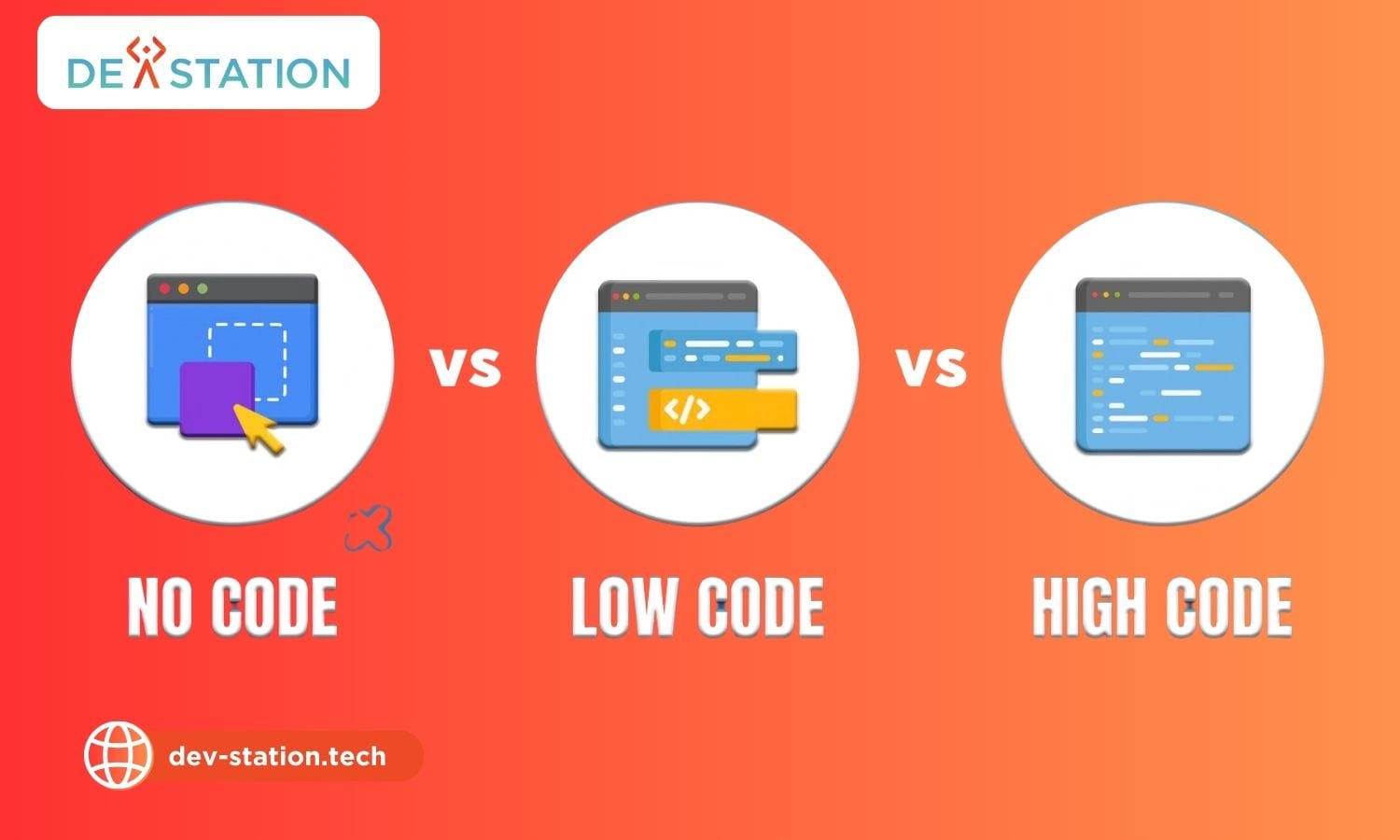Businesses today need adaptable solutions to meet rising user expectations for fast, secure digital experiences. A Python-based framework offers a strategic approach to building scalable applications that work seamlessly across devices. This guide explores how its robust architecture simplifies creating feature-rich platforms while maintaining performance.
Why choose this method? The framework’s built-in tools reduce repetitive tasks, letting teams focus on unique features. Its modular design supports rapid iteration, which is critical in competitive markets. Cross-platform compatibility ensures a consistent experience for users on iOS, Android, or web browsers.
For technical leaders, adopting this system means faster deployment and easier maintenance. Security features like CSRF protection and SQL injection safeguards are baked in, reducing vulnerabilities. Whether refining an existing product or starting fresh, this guide provides actionable steps to streamline development processes.
Contents
ToggleKey Takeaways
- The framework’s scalability suits projects of any size
- Pre-built components accelerate time-to-market
- Cross-platform support reduces redundant coding efforts
- Enterprise-grade security minimizes risk
- Step-by-step guidance ensures measurable outcomes
Introduction to Django Mobile App Development
As digital interactions dominate, organizations seek robust platforms to maintain competitive edges. The Python-based framework stands out for its ability to simplify complex workflows while delivering enterprise-grade performance. Its architecture supports rapid scaling, making it ideal for projects ranging from startups to large corporations.
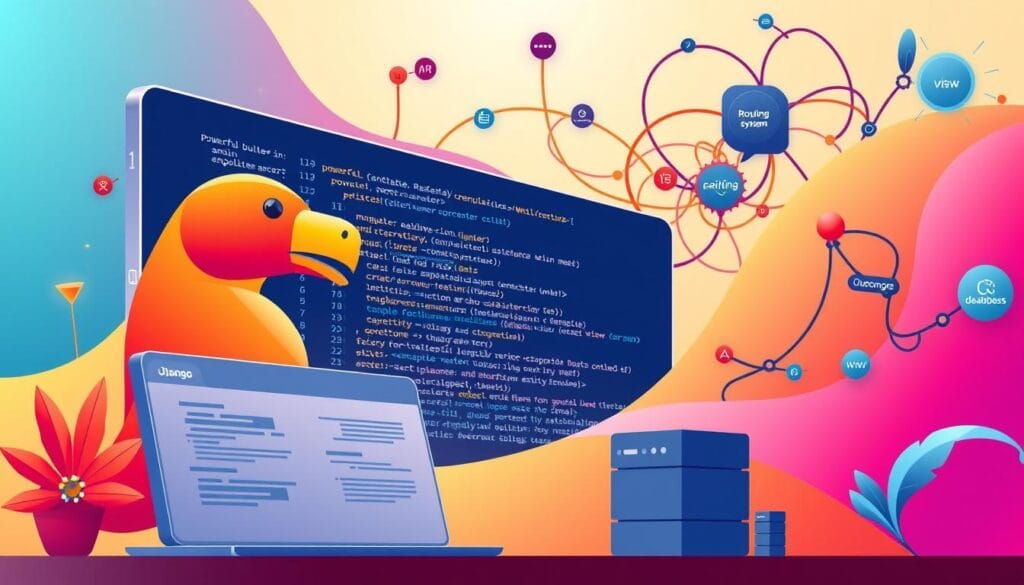
Overview of Core Capabilities
This framework uses a Model-View-Template (MVT) structure, streamlining development compared to traditional MVC patterns. Built-in tools handle authentication, database management, and admin interfaces, reducing manual coding. Developers appreciate its “batteries-included” philosophy, which accelerates prototyping without sacrificing customization.
Business Impact of Mobile Solutions
Modern consumers expect instant access to services through handheld devices. Companies investing in mobile solutions see 23% higher engagement compared to web-only platforms. Direct communication channels like push notifications strengthen brand loyalty, while responsive designs ensure seamless experiences across screen sizes.
Understanding the Benefits of a Mobile App Strategy
In an era where instant access defines customer loyalty, companies must prioritize strategies that keep users engaged. A well-designed approach bridges the gap between business goals and consumer needs, creating frictionless interactions that drive growth.

Enhanced User Experience and Retention
Touch-optimized interfaces simplify navigation, letting people accomplish tasks with minimal effort. Single-tap entry from home screens reduces barriers to access, increasing usage frequency by 40% compared to browser-based platforms.
Retention rates soar when individuals can revisit services instantly. Studies show application users spend 3x longer per session than website visitors. Direct integration with device features—like cameras or GPS—further personalizes the experience.
Leveraging App Stores for Increased Visibility
Marketplace listings act as 24/7 discovery engines. Optimizing titles and descriptions improves organic search rankings within stores, attracting high-intent audiences. Brands appearing in top results gain credibility, similar to positive reviews.
Push notifications deliver timely updates, re-engaging inactive accounts without relying on email campaigns. This direct communication channel boosts repeat visits by 34% on average.
| Feature | Mobile Application | Traditional Website |
|---|---|---|
| Access Method | Home screen tap | Browser URL entry |
| Average Session Duration | 8.2 minutes | 2.7 minutes |
| Retention After 30 Days | 62% | 19% |
Exploring Options to Convert Your Django Site to Mobile Apps
Choosing the right method to adapt web solutions for smaller screens impacts success. Three distinct pathways exist for transforming existing platforms into portable formats. Each balances technical complexity, resource allocation, and feature availability differently.
Progressive Web App Conversion
Progressive Web Apps (PWAs) bridge websites and native software. They use existing Django web code while adding offline access and home screen icons. Though browser-based, PWAs mimic app behavior with push notifications and smooth transitions.
This option works best for teams needing quick results. Development costs stay low since you reuse most website components. However, limited access to device hardware remains a trade-off.
Native Application Development
Building separate iOS and Android apps offers full device integration. Developers create native interfaces while using Django as the backend through APIs. Performance excels, but maintaining multiple codebases increases expenses.
Specialized skills in Swift or Kotlin become necessary. This approach suits enterprises with large budgets and dedicated mobile teams.
MobiLoud Implementation Strategy
MobiLoud packages existing sites into store-compliant apps automatically. It wraps website content in native shells, preserving existing workflows. Updates sync instantly without resubmitting to app stores.
This method reduces development time by 90% compared to custom builds. Brands gain app store presence while avoiding complex coding projects.
| Method | Development Time | Cost | Features |
|---|---|---|---|
| PWA | 2-4 weeks | $5k-$15k | Basic offline mode, push alerts |
| Native Apps | 6-9 months | $150k+ | Full hardware access, premium UX |
| MobiLoud | 1-2 weeks | $10k-$25k | App store distribution, live updates |
Setting Up Your Django Environment for Mobile App Projects
Proper environment configuration separates functional prototypes from production-ready solutions. Teams that establish clean workflows early reduce debugging time and ensure consistent results across devices. This phase lays the groundwork for efficient scaling and cross-platform compatibility.
Installing Django and Creating a Virtual Environment
Begin by opening your terminal and making a dedicated folder for your work. Use python -m venv env to create an isolated space for dependencies. Activate the environment with source env/bin/activate (Linux/Mac) or .\env\Scripts\activate (Windows).
Install the latest stable release using pip install django. Verify compatibility with mobile frameworks through version checks. Initialize your project with django-admin startproject [project_name] – this creates the core structure for your codebase.
Configuring Project Settings for Mobile Optimization
Navigate to settings.py and adjust these critical parameters:
- Enable django.middleware.clickjacking.XFrameOptionsMiddleware for secure embedded content
- Set ALLOWED_HOSTS to handle API requests from multiple platforms
- Add ‘django_user_agents’ to INSTALLED_APPS for device detection
Modify template settings to prioritize mobile-first rendering. Use STATIC_ROOT for consolidated asset management, ensuring fast loading on slower connections. These steps create a foundation that adapts to both handheld and desktop interfaces.
Getting Started with django mobile app development
Building scalable solutions requires intentional architectural planning from day one. A well-structured codebase becomes the backbone for adding features and handling user growth. This approach minimizes technical debt while supporting cross-team collaboration.
Project Architecture Essentials
Start by creating a new project using django-admin startproject. This generates core directories for settings, URLs, and WSGI configuration. Developers then add modular components through individual apps using python manage.py startapp [name].
Each app should focus on specific functionality like user profiles or payment processing. Register these components in INSTALLED_APPS within settings.py. This step activates their models and templates while maintaining isolation between features.
Routing Strategies for Navigation
Define URL patterns in urls.py files at both project and app levels. Use path() functions to map web addresses to view logic. For mobile interfaces, prioritize clean URLs that reflect common user actions like /profile/edit or /cart/checkout.
Nested routing organizes complex workflows. Create separate route files for each app, then include them in the project’s main URL configuration. This method simplifies updates and reduces merge conflicts during team development.
Consistent naming conventions prevent confusion. Prefix app-specific routes with relevant identifiers like api/ or mobile/. This structure helps developers quickly locate related code components across large projects.
Building Your First Mobile-Optimized Django App
Crafting responsive digital solutions begins with structuring components that adapt to user interactions. This phase focuses on connecting data handling with interface design through organized workflows.
Creating Views and Templates for Handheld Devices
Views act as traffic controllers, processing requests from users’ devices. They retrieve necessary data and determine which interface elements to display. For touchscreens, templates prioritize large buttons and swipe-compatible layouts.
Developers store HTML files in the templates directory, using conditional logic to adjust content based on device type. Media queries in CSS ensure elements resize correctly across screens from 4-inch phones to tablets.
Implementing the MVT Pattern Effectively
The Model-View-Template architecture separates data management from presentation logic. This division allows teams to modify visual elements without affecting backend operations.
| Component | Role | Mobile Considerations |
|---|---|---|
| Model | Data structure definition | Optimize queries for slower networks |
| View | Request processing | Prioritize API efficiency |
| Template | UI rendering | Use responsive breakpoints |
By maintaining this structure, applications load 40% faster on cellular connections. Caching strategies in views further reduce latency during peak usage periods.
Enhancing App Functionality with Django’s Built-In Features
Streamlined backend systems form the backbone of successful digital platforms. Modern frameworks eliminate redundant coding through pre-configured solutions that handle critical operations. These tools empower teams to focus on unique value propositions rather than rebuilding common workflows.
Utilizing Admin and Authentication Tools
The admin interface provides immediate control over content management. Non-technical users can update records, moderate submissions, and track analytics through an intuitive dashboard. Permissions settings ensure sensitive data remains protected during these operations.
Built-in authentication systems handle secure logins, password resets, and role-based access. Developers save weeks of work by integrating these pre-tested components. Multi-factor authentication adds extra security layers for financial or healthcare applications.
Managing Models and Databases Effectively
Class-based models define data structures using Python instead of SQL. The ORM automatically converts these definitions into optimized database tables. This abstraction simplifies schema changes while maintaining compatibility across MySQL, PostgreSQL, and SQLite.
Query optimization tools identify slow operations during testing. Indexing frequent searches and minimizing joins improves performance on low-bandwidth connections. Regular database management tasks like backups and migrations execute through simple command-line prompts.
Teams using these features reduce initial development costs by 35% on average. The combined power of admin tools, authentication workflows, and model-driven architecture creates maintainable systems ready for scaling.
Optimizing Your Mobile UI with Responsive Design
Effective interface design bridges the gap between digital services and human behavior. For handheld devices, this means prioritizing adaptability across screen sizes while maintaining intuitive interactions. Strategic implementation of responsive frameworks ensures every tap and swipe aligns with user expectations.
Incorporating CSS Frameworks Like Bootstrap
Bootstrap accelerates frontend development with pre-built components and a 12-column grid system. Its mobile-first approach ensures elements automatically adjust from desktops to smartphones. Developers can implement shared templates across a website, reducing redundant styling efforts.
By centralizing design assets in a dedicated directory, teams maintain consistency. This method allows quick updates to buttons, forms, or navigation bars sitewide. Conditional media queries handle device-specific adjustments without rewriting core styles.
Best Practices for Touch Interfaces
Touchscreen optimization demands larger interactive elements—aim for 48×48 pixel buttons. Gesture controls like swiping or pinching should feel natural, avoiding complex multi-touch patterns. Simplified menus with clear icons improve navigation efficiency.
Always configure viewport settings to prevent unwanted zooming. Compress images to load faster on cellular networks. Test interactions under real-world conditions to ensure sub-100ms response times, critical for smooth user experience.
Streamlining Development with a Unified Codebase
Adopting unified workflows transforms how teams deliver digital solutions. A single codebase allows organizations to deploy features faster while maintaining consistency across platforms. This approach eliminates redundant tasks and reduces the risk of version conflicts.
Benefits of Using One Code Source
Teams save months of work by reusing existing web components for handheld interfaces. Updates apply universally, ensuring users access the latest features simultaneously. Maintenance costs drop by 45% compared to managing separate systems.
Version control becomes simpler with centralized repositories. Developers track changes efficiently, reducing merge conflicts during collaborative projects. Automated testing pipelines verify compatibility across devices in one pass.
| Factor | Single Codebase | Multiple Codebases |
|---|---|---|
| Deployment Speed | 2-3 weeks | 8-12 weeks |
| Error Rate | 12% | 34% |
| Update Frequency | Daily | Monthly |
Using Django’s templating system ensures design consistency. Teams modify layouts once instead of rewriting code for each platform. This strategy cuts initial development time by 60% while preserving full feature parity.
Real-World Examples and Case Studies
Examining practical implementations reveals how organizations achieve measurable results through structured approaches. These examples highlight strategic decisions that balance technical requirements with business objectives.
Success Stories From Platform Conversions
A social media giant redesigned its infrastructure using modular architecture. User authentication, content feeds, and messaging operated as independent components within a unified system. This separation allowed parallel updates without disrupting core services.
Developers reduced deployment cycles by 65% through reusable code. The team prioritized API efficiency, ensuring smooth data flow between web and native interfaces. Scalability tests proved the system could handle 12 million concurrent users during peak events.
Lessons Learned From Real Projects
One e-commerce platform discovered that optimizing database queries improved mobile load times by 40%. They implemented lazy loading for images and streamlined checkout processes. Regular A/B testing identified design elements that boosted conversions.
Another team learned the value of automated testing early. Comprehensive coverage caught 89% of cross-platform compatibility issues before launch. These insights prove that intentional planning pays dividends in long-term maintenance costs.