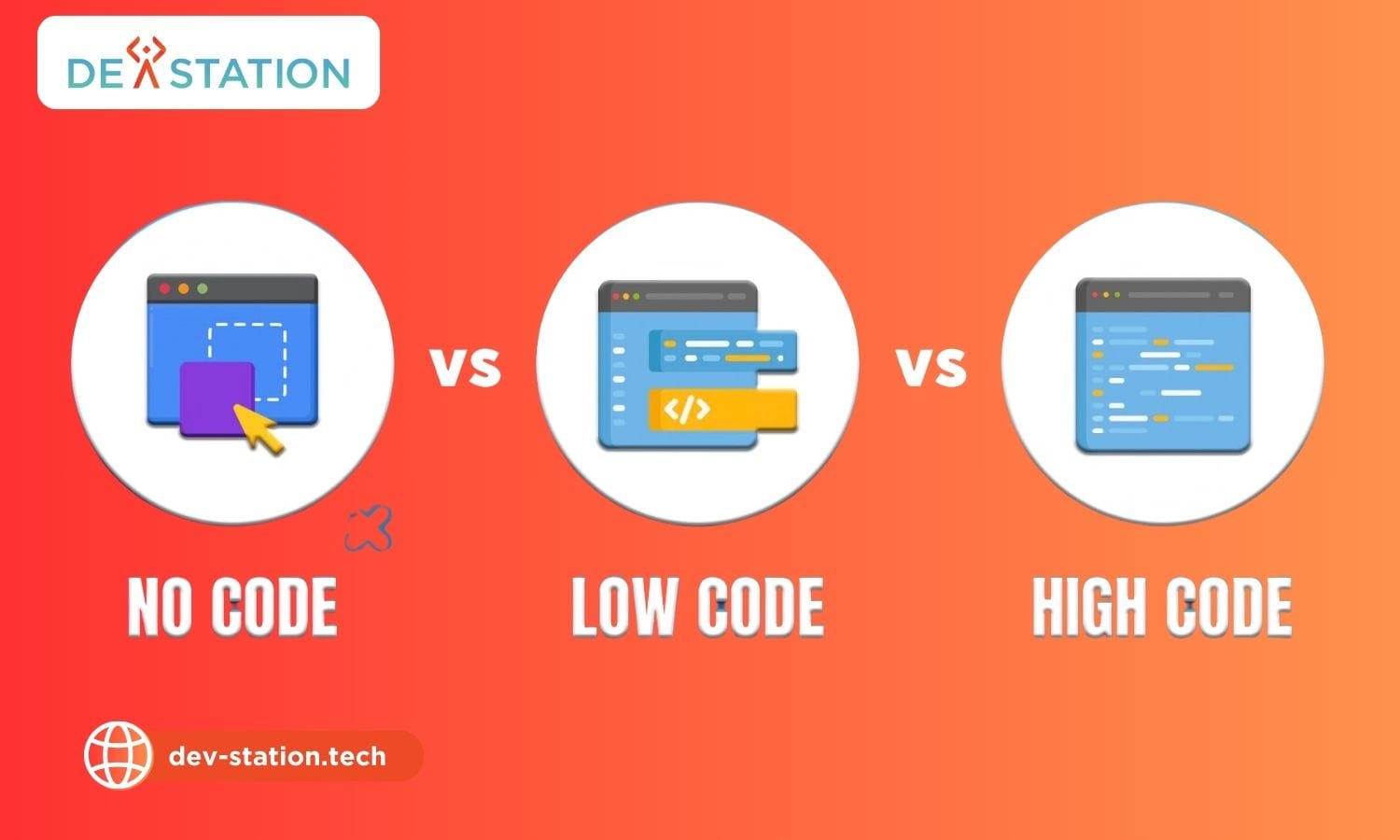Building modern applications no longer requires months of backend coding or costly infrastructure. Google’s flagship platform streamlines the entire process, letting creators focus on what matters: user experience. This guide explores how cutting-edge tools empower teams to launch secure, scalable projects faster than ever.
Originally launched in 2012 as Envolve, this solution started as a chat service before evolving into a cloud-based powerhouse. Today, it handles authentication, databases, and analytics through pre-built modules. No server management? No problem. The system grows automatically with your user base, making it ideal for startups and enterprises alike.
Why choose this approach? It supports Android, iOS, and browser-based projects with equal ease. Real-time updates, crash reporting, and performance monitoring come standard. Best of all, you avoid the complexity of traditional coding while maintaining enterprise-grade security.
Contents
ToggleKey Takeaways
- Accelerate project timelines by eliminating manual backend setup
- Scale resources automatically as your user base expands
- Access built-in security protocols for data protection
- Deploy across multiple platforms using unified tools
- Monitor performance through real-time analytics dashboards
Introduction to Firebase and Its Impact on Web Applications
Modern tech teams require platforms that eliminate infrastructure headaches while delivering enterprise-grade capabilities. Google’s solution combines backend services, performance tools, and growth features in one ecosystem. This approach lets teams launch products faster while maintaining scalability across millions of users.

What Is Firebase?
This platform offers three core service categories. Build tools handle databases, user authentication, and hosting. Run features monitor app stability and speed, while Grow services optimize user retention through analytics and A/B testing. Real-time data synchronization keeps information consistent across devices instantly.
Companies like Duolingo and Venmo rely on these services for mission-critical operations. The system’s serverless architecture removes server management burdens, allowing teams to focus on innovation rather than maintenance.
Why Choose This Platform for Apps?
Automatic scaling through Google Cloud ensures apps perform flawlessly during traffic spikes. Built-in security protocols protect sensitive data without requiring custom coding. Developers appreciate pre-built solutions for common tasks like push notifications and crash reporting.
The platform supports cross-platform deployment with unified tools, reducing code duplication. Performance dashboards provide actionable insights, helping teams refine features based on real user behavior. For startups and enterprises alike, it accelerates timelines while maintaining robust functionality.
Setting Up Your Firebase Environment for Web Development
A well-structured development environment is crucial for scalable projects. Proper configuration ensures seamless integration of tools while maintaining security standards. Start by accessing the platform’s console to initialize your workspace, where you’ll manage databases, authentication, and hosting settings.

Installing and Configuring the SDK
Begin by adding the JavaScript library to your project using package managers like npm or yarn. The SDK connects your codebase to cloud services through secure API keys. Always store credentials in environment variables – never hardcode sensitive data. This approach prevents accidental exposure during collaboration or version control updates.
Initial Project Setup and Best Practices
Organize files into logical modules for easier maintenance. Use separate configurations for development, testing, and production environments. Implement the CLI tools to automate deployment workflows and manage hosting rules efficiently.
Enable role-based access controls from day one to prevent unauthorized changes. Version control systems should track configuration files while excluding secrets. For teams, establish CI/CD pipelines early to ensure consistent testing and deployment across all stages.
Working with Firebase Realtime Database and Cloud Firestore
Modern data management demands tools that balance speed with structural flexibility. Two powerful solutions handle this challenge differently. The Realtime Database prioritizes instant synchronization, while Cloud Firestore offers organized scalability. Understanding their strengths helps teams choose the right tool for each project.
Overview of the Realtime Database
This NoSQL database updates connected clients in milliseconds. Data flows like a live JSON tree, perfect for apps needing instant collaboration. Chat platforms or multiplayer games benefit from its zero-latency sync. Changes propagate globally without manual refreshes.
Structure resembles a single, expansive JSON file. Simple setups work best here. For example, tracking live scores in sports apps becomes effortless. Security rules validate access at every node, ensuring controlled data flow.
Benefits of Using Cloud Firestore
Firestore organizes information into documents and collections. Each document holds nested data types like arrays or subcollections. Complex queries become manageable, even across millions of records. Large-scale apps thrive with this structure.
Global scaling happens automatically. Regional data replication reduces latency for international users. Advanced filtering lets you sort data by multiple criteria simultaneously. E-commerce platforms use this for real-time inventory tracking across continents.
| Feature | Realtime Database | Cloud Firestore |
|---|---|---|
| Data Structure | JSON tree | Documents/Collections |
| Query Complexity | Basic filtering | Multi-field sorting |
| Ideal Use Case | Live chat systems | Global inventory management |
Both systems use Firebase Security Rules for granular access control. Match your project’s complexity to the right database. Simple real-time needs? Choose the JSON-based option. Structured growth? Firestore delivers.
Implementing Firebase Authentication for Secure User Management
User identity management forms the bedrock of secure digital experiences. Modern platforms simplify this critical process through pre-configured systems that handle verification, access control, and credential protection. These tools eliminate the need for custom-built security infrastructure while maintaining rigorous protection standards.
Streamlined Sign-In Methods for Modern Apps
The service supports multiple verification pathways. Email/password combinations remain popular for traditional workflows, while social media integrations accelerate onboarding. Developers can implement Google or Facebook logins with under 10 lines of code using provided SDKs.
Phone number verification adds another layer of flexibility. Systems automatically send SMS codes and validate them without backend intervention. For enterprise scenarios, SAML and OAuth integrations enable corporate identity provider connections.
Architecting Trust Through Security Protocols
Robust authentication extends beyond initial sign-ins. Session tokens automatically refresh at configurable intervals, reducing hijacking risks. Multi-factor authentication (MFA) options add secondary verification steps for sensitive actions.
Security Rules govern database access based on verified user status. Combine these with password hashing and automatic threat detection to create defense-in-depth architectures. Regular security audits identify potential vulnerabilities before exploitation.
“Proper authentication design reduces breach risks by 83% compared to custom-built systems” – Cloud Security Alliance Report
Implement role-based permissions through custom claims in user profiles. This allows granular control over features and data access. Monitor authentication attempts through integrated dashboards that track failed logins and suspicious patterns.
Exploring Firebase Cloud Messaging and Remote Config Features
Modern applications thrive on two-way communication and adaptive experiences. Tools that bridge user interactions with backend logic unlock new levels of personalization and responsiveness. This section examines how strategic message delivery and dynamic content adjustments elevate app performance.
Using Firebase Cloud Messaging for User Engagement
The cloud messaging service acts as a digital courier, delivering time-sensitive alerts without draining device batteries. Developers can send three message types: notifications (visible alerts), data payloads (background updates), and hybrid formats. Scheduled campaigns ensure promotions reach users during peak activity hours.
Advanced targeting filters messages by user location, language, or behavior patterns. A fitness app might remind evening runners about hydration tips, while a news platform alerts subscribers to breaking stories. Integrated analytics track open rates and conversion metrics, refining future campaigns.
“Personalized push notifications boost retention rates by 3x compared to generic broadcasts” – Mobile Growth Association
Customizing Experiences with Remote Config
This feature serves as a live control panel for app content. Modify button colors, promotional banners, or feature availability without app store approvals. Retailers swap holiday themes instantly, while gaming platforms test reward systems across user groups.
A/B testing capabilities validate changes before full rollout. For example, an e-commerce app could trial two checkout layouts, deploying the better-performing version globally. Combine this with analytics data to create hyper-targeted experiences based on usage history or device types.
Building and Deploying a Firebase-Powered Web Application
Launching a successful digital product requires strategic planning paired with efficient deployment workflows. Teams must align technical architecture with user needs while ensuring seamless delivery across devices. This phase transforms code into functional experiences accessible to global audiences.
Step-by-Step Guide to App Development
Start by mapping data flows between services like authentication and databases. Define user interaction points and error-handling protocols. Use modular code structures to simplify future updates and testing.
Integrate real-time capabilities during UI development. For example, display live order updates in e-commerce interfaces. The platform’s SDKs automatically synchronize frontend components with backend changes, eliminating manual refresh requirements.
Deploying with Firebase Hosting
The hosting service delivers enterprise-grade infrastructure through Google’s global network. Static assets load via edge-cached servers, reducing latency by 65% compared to traditional setups. SSL certificates deploy automatically, encrypting data in transit without configuration.
Execute deployments using CLI commands that bundle assets and push updates. Create staging environments to test changes before production releases. Rollback faulty versions instantly through version history tracking.
Custom domains maintain brand consistency while leveraging the platform’s performance optimizations. Enable automatic compression for faster page loads – images and scripts shrink by 40% on average. Combined with HTTP/2 protocols, these features ensure smooth experiences across all devices.
Optimizing App Performance with Firebase Monitoring Tools
Maintaining peak performance requires more than just functional code—it demands continuous insight into user experiences. Advanced monitoring solutions identify hidden bottlenecks and crashes before they escalate. These tools transform raw data into actionable strategies for quality improvement.
Utilizing Crashlytics for Real-Time Error Reporting
Crashlytics acts as a digital watchdog, tracking stability issues across devices and OS versions. It categorizes errors by severity, showing which crashes affect the most users. Detailed stack traces reveal exact code lines causing failures, even capturing device-specific conditions like low memory.
Teams receive alerts for new issues through integrated Slack or email notifications. Session breadcrumbs help reconstruct events leading to crashes. This prioritization system lets developers tackle critical problems first, reducing resolution time by 47% according to Dev Station’s internal benchmarks.
Performance Monitoring to Enhance User Experience
The platform’s performance dashboard tracks seven core metrics automatically. App startup time, HTTP success rates, and screen rendering speed appear in real-time charts. Custom traces measure specific workflows like checkout processes or search queries.
“Apps using performance insights reduce latency by 34% on average within three months” – Mobile Optimization Quarterly
Heatmaps visualize where users encounter slowdowns geographically. Combine this data with A/B testing to validate optimization efforts. Proactive alerts notify teams when metrics exceed predefined thresholds, enabling swift corrections.
These tools create feedback loops between technical performance and business outcomes. Lower crash rates correlate directly with higher retention, while faster load times boost conversion metrics. Regular monitoring becomes the foundation for iterative quality enhancements.
firebase web development: Best Practices and Developer Tips
Crafting robust digital solutions demands more than basic implementation—it requires strategic optimization at every layer. Teams must balance innovation with technical constraints while ensuring systems adapt to evolving user needs.
Advanced Strategies for Seamless Integration
When handling relational data in Firestore, create composite keys or use Cloud Functions to mimic SQL-like joins. For example, combine user IDs with transaction timestamps to establish unique identifiers for order histories. This approach maintains performance while organizing complex datasets.
Integrate machine learning models through Vertex AI for personalized recommendations. Cloud Functions execute server-side logic for payment gateways or CRM syncs, bypassing client-side limitations. Always test third-party API integrations in staging environments before deployment.
Maintaining Scalability and Security
Security rules should follow the principle of least privilege. Structure access controls like this:
- Validate user roles before granting document access
- Use recursive wildcards () cautiously in path matching
- Combine authentication states with custom claims for granular permissions
To control costs, denormalize data strategically. Store frequently accessed user profiles in multiple collections rather than querying across paths. Monitor read/write operations using built-in dashboards to identify optimization opportunities.
“Proper rule configuration reduces unauthorized access attempts by 91%” – App Security Monitor, 2024
Schedule monthly audits for security rules and Cloud Functions. Pair these checks with load testing to ensure systems handle traffic spikes without latency. Remember: scalability starts with intentional design, not reactive fixes.
Conclusion
The evolution of app creation tools has redefined what teams can achieve with limited resources. By leveraging services like real-time data synchronization and cloud functions, developers streamline workflows while maintaining focus on core functionality. These tools eliminate traditional bottlenecks through automated scaling and integrated performance monitoring.
Security remains paramount in modern development. The platform provides secure authentication protocols and encrypted cloud storage by default. Combine this with A/B testing capabilities to refine user engagement strategies without compromising stability. Built-in infrastructure adapts to traffic spikes, ensuring consistent experiences across global audiences.
For teams building dynamic applications, adopting these services means faster iteration cycles and data-driven decisions. Use server-side logic to handle complex operations while machine learning models personalize interactions. Developers now wield enterprise-grade solutions previously accessible only to large corporations.
As digital expectations grow, choosing tools that balance power with simplicity becomes critical. This approach empowers creators to deliver robust solutions while staying agile in competitive markets.