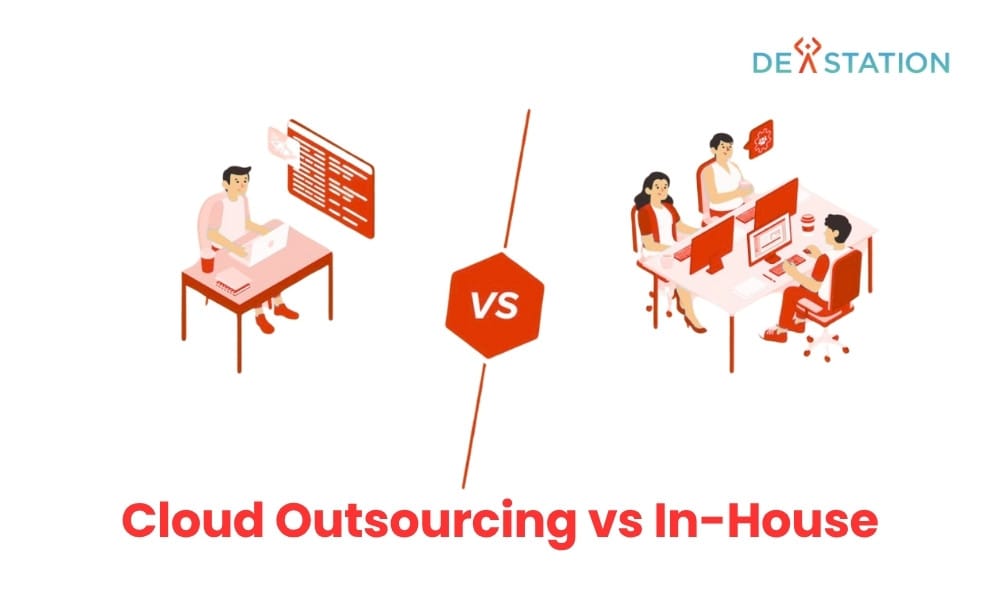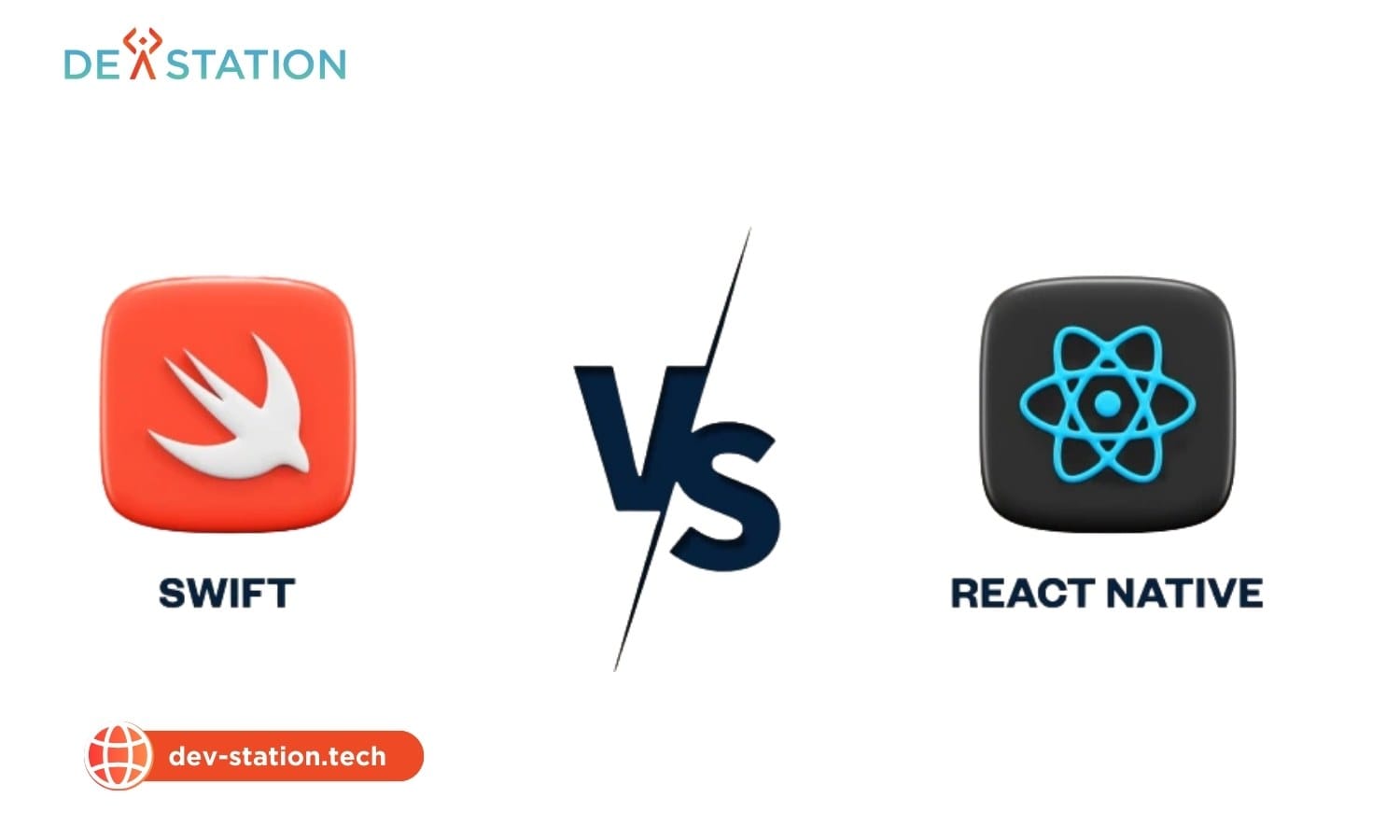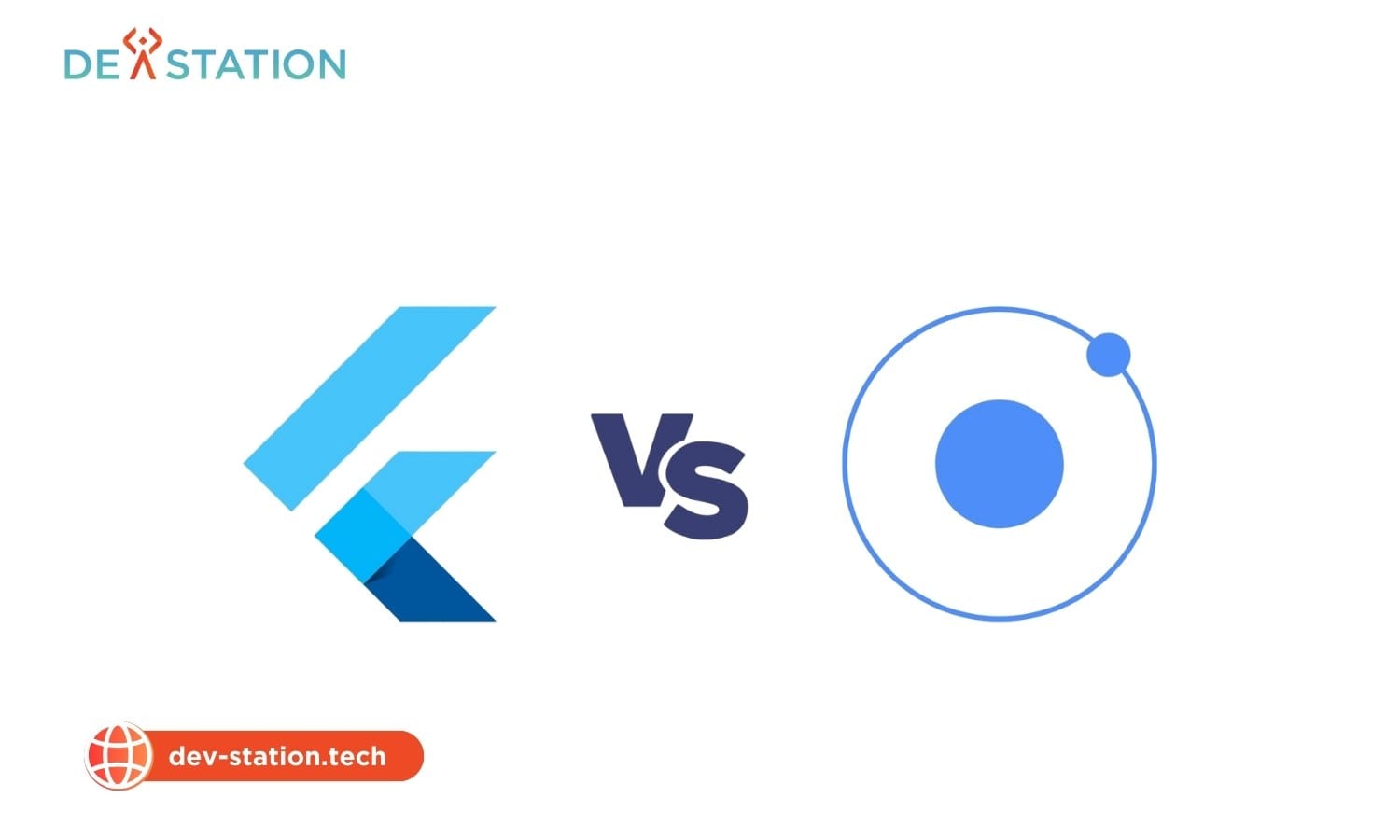Today’s businesses need digital tools to run smoothly. Cloud computing has changed how companies handle their IT. It offers flexibility and growth. But, many wonder: is it better to manage IT yourself or hire someone else?
Choosing between these options affects more than just upfront costs. Some companies gain from outside help, while others prefer to keep things in-house. This choice affects both short-term finances and long-term success in the market.
For companies making this choice, knowing all the costs is key. Dev Station Technology has helped many businesses in the U.S., U.K., and Australia. We’ve seen that the best choice depends on what the company needs, its current setup, and future plans.
This detailed look will help you decide what’s best for your business. We’ll look at hidden costs, possible savings, and important factors that affect the total cost. By the end, you’ll have the knowledge to make a choice that fits your business perfectly.
Contents
ToggleWhy Compare Costs?: Explain avoiding unexpected expenses, aligning strategy with budget/goals, enabling scalability
Choosing the right cloud services can affect your budget more than you think. Many companies make quick decisions based on price, only to find hidden costs later. Knowing all the costs helps businesses make smart tech choices that meet their needs now and in the future.
Avoiding Unexpected Expenses
Cloud projects can have hidden costs that can blow your budget. Gartner research shows that not planning for cloud costs can lead to overspending by 20-30%. These surprises often come from:
- Data transfer fees between cloud environments
- Storage costs that scale unexpectedly with usage
- Integration expenses with existing systems
- Compliance and security requirements
- Performance optimization needs
By comparing costs of outsourcing versus doing it yourself, you can spot these risks. This helps you budget better and avoid cloud projects going over budget.
“Organizations are often shocked by their cloud bills because they fail to account for the full spectrum of costs associated with cloud operations. A comprehensive cost analysis is not optional—it’s essential for financial governance.”
Aligning Strategy with Budget and Goals
Finding the cheapest cloud option isn’t always the best. It’s about finding the best value for your business goals. A good cost comparison helps you choose based on what’s important to you.
When you match your cloud strategy with your budget and goals, you get more from your tech investments. This means understanding the real costs of different options and how they help your business.
For example, a healthcare provider might focus on security over cost, while a retail business might need scalability during busy times. These needs shape what’s best for each company.
Enabling Effective Scalability
Cloud computing’s biggest plus is scalability, but it comes with costs to consider. Good cost analysis helps plan for scaling by:
- Predicting cost changes as usage grows or shrinks
- Finding when to use different cloud models
- Determining when to outsource or build in-house
- Planning for seasonal or growth needs
Outsourcing cloud services can offer predictable costs compared to managing it yourself. But, this only works if you understand your usage and how it affects costs under different models.
Understanding Total Cost of Ownership
Just looking at prices can lead to bad decisions because it doesn’t consider the Total Cost of Ownership (TCO) of cloud services. TCO includes all costs of using a cloud solution over time.
For in-house cloud, TCO includes:
- Hardware and software costs
- Data center expenses
- IT staff salaries and training
- Maintenance and support costs
- Lost productivity during downtime
Outsourcing changes TCO to include:
- Subscription or usage fees
- Service level agreement costs
- Integration and migration costs
- Vendor management costs
- Exit and data portability costs
Understanding these costs helps make stronger cases for your cloud choice. It gives you the language to talk about costs with financial people who focus on immediate costs.
| Cost Factor | In-House Impact | Outsourcing Impact | Business Consideration |
|---|---|---|---|
| Initial Investment | High capital expenditure | Low upfront costs | Cash flow and budget constraints |
| Operational Expenses | Variable and often unpredictable | Predictable monthly costs | Financial planning and forecasting |
| Scaling Costs | Step increases with hardware purchases | Gradual increases with usage | Growth projections and seasonality |
| Hidden Expenses | Maintenance, upgrades, training | Integration, data transfer, customization | Total cost of ownership calculation |
| Long-term Value | Asset ownership and control | Flexibility and reduced technical debt | Strategic business objectives |
Investing in cost comparisons helps make better decisions about cloud infrastructure. This analysis is key to cloud strategies that add value, not financial stress.
Next, we’ll dive into specific expense categories to better understand cloud options.
Cost Breakdown: Compare In-House vs Outsourcing
Looking at the true costs of cloud management shows big differences. Keeping a team in-house versus working with experts has its own costs. The full picture includes many direct and indirect expenses that affect your budget.
In-House Cloud Management Costs
Managing cloud infrastructure yourself means spending a lot in different areas. Let’s look at each part:
Expert Personnel Costs
Hiring a cloud team is expensive. Cloud experts get high salaries, with prices changing by region.
“The global shortage of cloud talent has pushed salaries up by 25% in the last two years alone, with specialized roles like cloud security architects seeing even steeper increases.”
There are also benefits, bonuses, and retention costs. The total cost of a cloud professional is 25-40% more than their salary.
Infrastructure Investment
Setting up infrastructure costs a lot upfront. This includes servers, networking gear, and data center space if needed.
There are also ongoing costs like hardware updates, scaling, and backup systems. These costs can surprise businesses that only think about the start-up costs.
Maintenance and Operations
Your team needs to keep things running smoothly. This means monitoring, fixing issues, and improving performance.
But, maintenance takes time away from innovation and making money. This hidden cost can slow down your business growth.
Training and Certification
Cloud tech changes fast, so your team needs to keep learning. Training budgets cover courses, certifications, and conferences.
For a team of five, training costs are $15,000 to $30,000 a year. Without this, your team’s skills will get outdated, leading to technical debt and security risks.
Outsourced Cloud Management Costs
Outsourcing cloud management changes how you spend money. It shifts from big upfront costs to ongoing expenses. This makes costs more predictable but has its own challenges.
Subscription Models
Cloud providers offer different pricing based on service levels and support. Basic packages are affordable, but adding more features increases costs.
Subscription models are flexible. You can adjust services as your needs change. This lets you match costs with your growth.
Service Level Agreements
SLAs set the quality and availability of outsourced services. Better guarantees cost more.
When looking at SLAs, think about the impact of downtime. A 99.9% uptime means about 8.8 hours of downtime a year. A 99.99% uptime cuts that to 52 minutes. The cost difference should match your business needs.
Hidden and Additional Costs
Some costs aren’t in the first quotes from cloud providers. These include data transfer fees, API call charges, and costs for using more resources than allocated.
Integration costs are also important. Connecting your systems with cloud services might need extra development or middleware, adding to the total cost.
Comparative Cost Analysis
To show how these costs compare, we’ve made a table with typical expenses for different business sizes in the US. These are averages and can vary based on specific needs and location.
| Cost Category | Small Business In-House (Annual) | Small Business Outsourced (Annual) | Enterprise In-House (Annual) | Enterprise Outsourced (Annual) |
|---|---|---|---|---|
| Personnel | $180,000 – $250,000 | Included in service | $750,000 – $1.2M | Included in service |
| Infrastructure | $50,000 – $100,000 | $30,000 – $60,000 | $300,000 – $500,000 | $180,000 – $350,000 |
| Maintenance | $30,000 – $50,000 | Included in service | $150,000 – $250,000 | Included in service |
| Training | $10,000 – $20,000 | Not required | $40,000 – $80,000 | Not required |
| Service Fees | N/A | $60,000 – $120,000 | N/A | $300,000 – $600,000 |
| Total Range | $270,000 – $420,000 | $90,000 – $180,000 | $1.24M – $2.03M | $480,000 – $950,000 |
Frequently Overlooked Costs
There are important costs that often get missed in initial plans but can greatly affect your spending:
- Compliance Management: Keeping up with regulations requires special knowledge and ongoing changes. For industries like healthcare or finance, these costs can be high.
- Security Implementations: Good security goes beyond basic settings. Advanced threat detection, penetration testing, and security audits add to costs.
- Disaster Recovery: Good backup solutions and recovery plans are key but often not budgeted for.
For in-house setups, these costs usually mean more staff or consultants. Outsourcing might include these in premium tiers or as extra services.
Regional Cost Variations
Cloud management costs vary by region. US prices are often the baseline, but UK costs are 5-10% higher. Australian businesses face even higher premiums, with talent costs up to 15-20% higher than in the US.
Outsourcing can help with these regional differences. Many providers use global models to keep costs down while maintaining quality. This is especially good for businesses in high-cost areas.
When comparing cloud outsourcing costs to in-house, remember the total cost of ownership. It’s not just about monthly fees. You need to look at both direct costs and missed opportunities to get a fair comparison for your business.
Pros and Cons of Cloud Outsourcing vs In-House Management
Choosing between cloud outsourcing and managing it yourself is a big decision. Each option has its own strengths and weaknesses. You need to think about what’s best for your business and what you can handle.
Advantages of Cloud Outsourcing
Cloud outsourcing gives you quick access to specialized expertise. This is great if you can’t find the right people or if they cost too much. It saves time and money.
It also means you can grow or shrink your cloud easily. For example, a store can handle more customers during the holidays without wasting money all year.
It also reduces the work for your IT team. They can focus on new ideas and projects that help your business grow. A company that outsourced its cloud said their IT team could work on new apps that made production better.
Challenges of Cloud Outsourcing
One big worry is depending too much on vendors. You might not be able to change providers easily. This can be a problem if the service gets worse or if your needs change.
There can also be communication problems with outside teams. Time zones and cultural differences can cause misunderstandings. Good communication can help avoid these issues.
Another challenge is limited control and customization. Outsourced services might not fit your exact needs. A healthcare company might find it hard to get the security they need from an outside provider.
Benefits of In-House Cloud Management
Managing your cloud yourself gives you more control. You can decide how fast things get done, what security you need, and how things are set up. A financial company might want this control to meet strict rules.
It also helps you integrate better with your current systems. Your team knows your business well, so they can make cloud solutions that work with what you already have.
Having your own cloud team can also be a big asset. You build knowledge and skills that can help you stay ahead of the competition.
Drawbacks of In-House Cloud Management
One big problem is finding the right people and training them. It takes money and time. This can take away from other important projects.
It’s also hard to keep up with new cloud technologies. Clouds change fast, and it’s hard for your team to know everything. A media company found out they missed out on cost-saving features because they didn’t keep up.
Scalability can also be a problem. You might not be able to grow your cloud fast enough to meet new demands. This can hurt your business during busy times.
| Factor | Cloud Outsourcing | In-House Management | Best For |
|---|---|---|---|
| Expertise Access | Immediate access to specialists | Gradual development of internal skills | Organizations with limited technical talent |
| Cost Structure | Predictable operational expenses | Higher upfront investment, variable long-term | Businesses preferring OpEx over CapEx |
| Control Level | Limited to contract specifications | Complete architectural and implementation control | Highly regulated industries requiring customization |
| Scalability | Rapid scaling with minimal friction | Constrained by internal resource availability | Organizations with fluctuating or unpredictable demands |
| Strategic Focus | Frees internal resources for core business | Builds cloud capabilities as competitive advantage | Depends on whether cloud is core to business strategy |
The best choice depends on your business size, industry, growth plans, and current tech skills. A startup might outsource to save money and get to market fast. But a big company might want to build its own cloud team for specific needs.
Think about what matters most for your business. Don’t just follow trends. A mix of outsourcing and in-house management might be the best way to go.
The most successful cloud strategies we’ve implemented don’t treat outsourcing versus in-house as a binary choice, but rather as a spectrum where organizations can select the optimal balance for their unique needs and capabilities.
By carefully looking at the pros and cons, you can choose the best cloud management approach for your business. This balanced view helps you build a cloud strategy that works for now and the future.
When to Choose Outsourcing?: Opt for outsourcing with scalability needs, limited expertise, cost constraints; in-house
Choosing between cloud outsourcing and managing it yourself is a big decision. It can greatly affect your business’s efficiency and profits. You need to carefully think about your business needs and goals to make the right choice.
Companies with rapidly changing scalability needs often choose outsourcing. This is because external providers can adjust resources better than internal teams when demand changes suddenly.
A retail business with seasonal spikes in traffic can use cloud outsourcing. This way, they don’t have to keep extra capacity all year. It helps them adjust to market changes without the cost of permanent infrastructure.
Limited Expertise Scenarios
Businesses struggling to find or keep cloud experts should consider outsourcing. The global shortage of skilled cloud professionals makes it hard and expensive to build an in-house team.
Outsourcing cloud services gives you access to experienced specialists. They have knowledge across many platforms and industries. Building such expertise internally would take years and cost a lot.
Small to mid-sized businesses benefit from outsourcing. They can get top-notch talent that’s out of their reach otherwise. This is especially true for specialized cloud services like machine learning or advanced security.
Budget Considerations
Cost is a big factor in deciding to outsource. Companies with tight budgets can use cloud outsourcing to manage costs better. It turns fixed costs into variable ones.
Outsourcing is often cheaper when:
- Your cloud needs haven’t grown to enterprise size
- Hiring specialized talent is too expensive
- You need 24/7 support but can’t afford it
- Technology updates cause unpredictable costs
Many find that the total cost of owning cloud infrastructure is higher than expected. This includes training, tools, redundancy, and missed opportunities.
When In-House Makes More Sense
Despite the benefits of outsourcing, some situations are better suited for in-house management. Companies with unique systems or strict regulations often prefer direct control over their cloud.
Businesses under strict rules, like healthcare or finance, might choose in-house teams for easier compliance. If your company already has strong cloud skills, the costs of switching to outsourcing might not be worth it.
Data security and protecting intellectual property can also make in-house management better. This is especially true for sensitive information that needs tight access controls.
Decision Framework
To decide, ask yourself these questions:
- How predictable are your cloud needs over the next 12-36 months?
- What percentage of your IT budget can you allocate to cloud expertise?
- How critical is cloud performance to your business?
- How much control do you need over your cloud?
- How will outsourcing affect your IT team?
Answering these questions will help you see if outsourcing fits your strategy or if investing in internal skills is better.
Industry-Specific Considerations
Different industries face unique challenges that affect outsourcing decisions. E-commerce businesses often outsource cloud management due to variable traffic and the need for quick scaling.
Healthcare must balance expertise needs with strict HIPAA rules. Financial institutions might use a hybrid model, keeping sensitive operations in-house but outsourcing other workloads.
Software development companies often outsource for scalability in testing while keeping core infrastructure internal. Manufacturing firms with IoT might outsource cloud data processing while controlling production systems themselves.
The Hybrid Approach
Many businesses find that a mix of outsourcing and in-house management works best. This hybrid model lets them control key areas while outsourcing specialized or resource-intensive tasks.
Common hybrid setups include:
- Keeping architecture and security governance in-house while outsourcing implementation
- Managing production environments internally but outsourcing development and testing
- Retaining core applications in-house while outsourcing peripheral services
- Using internal teams for critical systems and external providers for standard workloads
Hybrid approaches offer flexibility, allowing businesses to balance cost efficiency and control based on their priorities.
| Business Factor | Favors Outsourcing | Favors In-House | Hybrid Approach |
|---|---|---|---|
| Scalability Needs | Highly variable workloads with unpredictable peaks | Stable, predictable resource requirements | Core capacity in-house with outsourced burst capacity |
| Technical Expertise | Limited internal cloud skills or difficulty recruiting | Strong existing cloud team with specialized knowledge | Internal architects with outsourced implementation |
| Budget Structure | Preference for OpEx over CapEx, cost constraints | Available capital investment, long-term cost focus | Strategic investments in-house, commodity services outsourced |
| Compliance Requirements | Standard industry regulations with certified providers | Unique or strict regulatory frameworks | Sensitive workloads in-house, standard workloads outsourced |
| Strategic Importance | Cloud as supporting infrastructure | Cloud as core competitive advantage | Strategic components in-house, supporting services outsourced |
The decision to outsource cloud services should align with your overall business strategy. By evaluating your specific needs, you can choose the best approach for your organization.
Dev Station’s Solutions
Cloud services can be complex. Dev Station Technology is a trusted partner for navigating this landscape. They offer end-to-end outsourcing solutions. With years of experience, Dev Station has a comprehensive approach to managed cloud services outsourcing.
Cloud Migration Excellence
Dev Station’s migration services are known for their minimal disruption. They use a four-phase methodology to ensure business continuity during the transition.
The process starts with assessing the current infrastructure and workloads. Then, they plan the migration, mapping dependencies and setting up migration waves. Automation tools are used to reduce errors, and the final stage checks that everything works as expected in the new environment.
“The right migration partner doesn’t just move your data—they transform your capabilities while keeping your business running smoothly throughout the process.”
Proactive Cloud Management
After migration, Dev Station’s management services take over. They monitor and support 24/7. Their proactive approach identifies issues before they affect performance, with response times under 15 minutes for critical alerts.
Security is a top priority, with multi-layered protection and regular vulnerability assessments. This is especially important for businesses in the US, UK, and AU, where regulations vary.
Performance optimization is ongoing, with Dev Station’s engineers constantly adjusting resources based on usage and business needs.
Cost Optimization Methodologies
Dev Station’s approach to cost-effective cloud outsourcing goes beyond simple resource management. Their methodology includes:
- Right-sizing – Matching instance types and sizes to actual workload requirements
- Reserved instance planning – Strategic purchasing of reserved capacity for predictable workloads
- Workload scheduling – Automating the shutdown of non-critical systems during off-hours
- Storage tiering – Moving infrequently accessed data to lower-cost storage options
- License optimization – Ensuring software licensing aligns with cloud deployment models
These strategies can save 25-40% compared to unoptimized cloud environments. This makes Dev Station a valuable partner for budget-conscious organizations.
Multi-Platform Expertise
Dev Station is not tied to a single ecosystem. They are certified across all major cloud platforms:
| Platform | Certification Level | Specialized Services | Regional Support |
|---|---|---|---|
| AWS | Advanced Consulting Partner | Lambda, ECS, DynamoDB optimization | US, UK, AU regions |
| Microsoft Azure | Gold Cloud Platform Partner | Azure Functions, AKS, Synapse Analytics | US, UK, AU regions |
| Google Cloud | Premier Partner | GKE, BigQuery, Cloud Run | US, UK, AU regions |
This platform-agnostic approach allows Dev Station to recommend solutions based on client needs. For multinational businesses, this flexibility is especially valuable when navigating regional differences in cloud service availability.
Success Story: Financial Services Transformation
A mid-sized financial services firm in Sydney faced escalating infrastructure costs and compliance challenges with their aging on-premises systems. Dev Station designed and implemented a hybrid cloud solution that maintained sensitive data in a private cloud while leveraging public cloud resources for customer-facing applications.
The results were impressive:
- 37% reduction in overall IT operating costs
- 68% faster deployment of new services
- 99.99% uptime, exceeding industry standards
- Full compliance with Australian financial regulations
The client’s CTO noted, “Dev Station didn’t just provide technology—they delivered business transformation. Their understanding of both our technical and regulatory requirements made them an invaluable partner.”
Regional Expertise
Dev Station’s approach varies by region to address specific market needs:
For US clients, the focus is on scalability and integration with existing enterprise systems. Dev Station’s team includes specialists in HIPAA, SOC 2, and FedRAMP compliance for regulated industries.
In the UK market, Dev Station emphasizes data sovereignty solutions that address post-Brexit regulatory requirements, with particular attention to GDPR compliance and financial services regulations.
For Australian businesses, Dev Station provides solutions optimized for the unique challenges of regional connectivity and data center locations, with expertise in meeting the Australian Prudential Regulation Authority (APRA) requirements.
This regional specialization ensures that cloud solutions are not just technically sound but also aligned with local business practices and regulatory environments.
With over 200 certified cloud professionals and partnership status with all major providers, Dev Station Technology has positioned itself as more than just a service provider—it’s a strategic advisor helping businesses navigate the complexities of modern cloud environments while optimizing costs and performance.
Conclusion
Choosing between cloud computing outsourcing and in-house infrastructure is complex. It’s not just about the cost. It’s about aligning your cloud strategy with your business goals.
Cloud computing outsourcing for enterprises often saves money upfront. It reduces capital costs and keeps operational expenses steady. Companies avoid buying hardware and save on maintenance. They also get access to specialized skills without the cost of hiring and training.
On the other hand, managing your own cloud gives you more control and customization. It might be cheaper for businesses with stable needs and skilled teams. This approach can be better for long-term costs, especially for companies with specific rules or unique systems.
The choice depends on several factors:
| Decision Factor | Cloud Outsourcing Advantage | In-House Advantage | Key Consideration |
|---|---|---|---|
| Initial Investment | Lower upfront costs | Higher initial investment | Available capital resources |
| Operational Expenses | Predictable subscription model | Variable costs with potential savings | Cash flow requirements |
| Scalability Costs | Pay-as-you-grow flexibility | Potential for overprovisioning | Growth projections |
| Expertise Access | Immediate access to specialists | Investment in team development | Talent market conditions |
| Long-term ROI | Faster time-to-value | Potential for greater cost efficiency | Strategic time horizon |
In the US, UK, and Australia, cloud outsourcing costs need careful consideration. Dev Station Technology helps businesses navigate these challenges. We offer solutions tailored to each company’s needs.
Every business is different. Whether you’re a startup or a big company, the right cloud strategy is key. Making informed decisions based on cost analysis and strategy is crucial.
The cloud journey is ongoing. It changes as your business grows and technology improves. Starting with the right foundation today helps you stay ahead in the digital world.
Ready to optimize your cloud strategy? Contact Dev Station for a personalized consultation. Our experts will guide you through cloud economics and help you find the best value.
Or, download our guide, “Cloud Economics: Maximizing ROI in the Digital Era,” for more insights. The future of your business depends on the cloud choices you make today. Make sure they’re informed by expert advice and best practices.